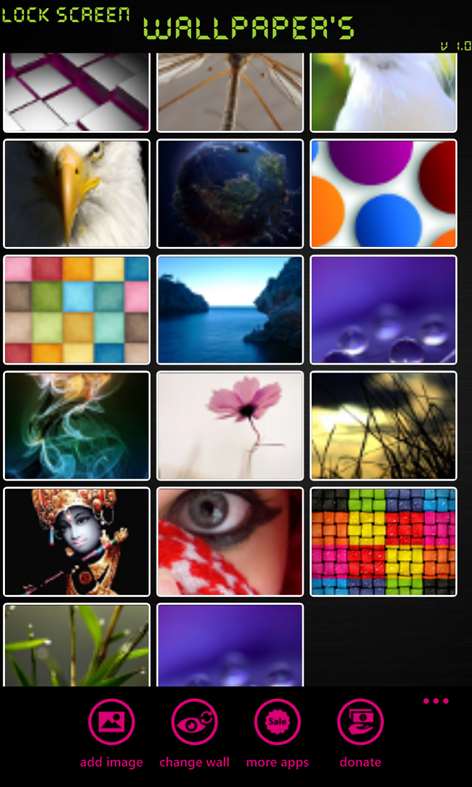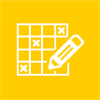Mobile device
Mobile deviceInformation
English (United States)
Description
Lock Screen App automatically changes the lockscreen using user's image collection. You can upload and manage images easily. ❖ Key Features ❖ ★ Ultimate Lock Screen App ★ Automatic Changing of Wallpaper ★ No limit on the number of images ★ Neat & Simple Interface ★ Less Battery & Minimum Memory Usage ●●● Version Notes ●●● V 1.0.0.0 - Scheduled LockScreen - Brand New App
People also like
Reviews
-
12/30/2013by Fran
This is a pretty good app (and free!). At first it seemed like it wasn't working and wouldn't change the lock screen or kept going back to the same one. Gave it some time instead of uninstalling and now it looks like it's rotating them okay. It needs an option to set some kind of interval (either minutes/hours/days or certain number of unlocks) between changes. The thumbnails on the wallpapers screen are too blurry. Also, it says "wallpaper's" at the top and that apostrophe is annoying! :) Not sure how it will affect battery usage, but I hope not a lot as dev claims.
-
3/3/2017by Virginia
Cool
-
8/18/2014by Wesley
It's really good. My only problem with it is that the cropping needs to be a bit better on Lumia 920. The dimensions of the phone's screen is 768x1280, but the cropping rectangle thing is only about 768x1250, making it really hard to fit backgrounds which were made specifically for this phone. Just add 768x30 pixels on the cropping rectangle thing, and this app will be perfect ⭐⭐⭐⭐⭐
-
3/19/2015by Samuell
Pretty güd
-
6/26/2014by Nash
Serves absolutely no purpose have to manually update, which you can do on your own... Waste of space app
-
3/22/2014by User
This app sucks NEVER INSTALL THIS
-
4/8/2015by Adam
I love the idea of it all but I feel it needs to be added upon. Integrate some settings that allow you to customize when the photos change. Allow it to be compatible with Glance Screen. (Show weather and calendar or messages ect.) give the user interface a cleaner look and the thumbnail of the pictures not be out of proportion. Also when you are picking the picture and you crop it to fit; its broken, it will zoom out and you can't change it after that so all you see if giant black boarders. Give the user a chance to interact with the photo to change the order if they choose.( press and hold- move picture to the desired order). And last, let the user be able to tap on the picture to edit or delete it. I love the app maybe one you perfect this you create a sister app that does the same thing to the homepage after you unlocked the phone. Sorry for the jumbled thoughts.
-
10/16/2014by antonis
It crashes all the time