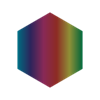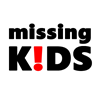PC
PCInformation
English (United States) Čeština (Česká Republika) Dansk (Danmark) Deutsch (Deutschland) Español (España Alfabetización Internacional) Español (México) Suomi (Suomi) Français (Canada) Français (France) Magyar (Magyarország) Italiano (Italia) 日本語 (日本) 한국어(대한민국) Nederlands (Nederland) Norsk Nynorsk (Noreg) Polski (Polska) Português (Brasil) Português (Portugal) Română (România) Русский (Россия) Slovenčina (Slovenská Republika) Svenska (Sverige) Türkçe (Türkiye) Українська (Україна) 中文(中华人民共和国) 中文(香港特別行政區)
Description
This app requires the LEGO® BOOST Creative Toolbox (17101) set to bring your creations to life! Enjoy more than 60 fun activities with simple drag-n'-drop coding, watch videos and access digital LEGO Building Instructions. Have fun with LEGO models that can move, talk and respond to real-world events. Take your experience to another level with advanced coding. Build and BOOST your own robot toy creations and control them from your PC or smart device. All it takes is three simple steps: BUILD, CODE and PLAY! Is your device compatible? The LEGO BOOST App is available on selected Windows 10 devices with Bluetooth low power technology (Bluetooth 4.1 or higher) or with a Windows 10 supported BLE dongle.
Please go to LEGO.com/devicecheck to check if your device is compatible. Ask your parents’ permission before going online.
Optimized for Touch Devices
People also like
Reviews
-
12/27/201775% Load Hang by Sara
Very poor. No error message, no CPU, no disk activity, no further RAM consumption -- DEAD. Some people say BT / Mic / cam control matters -- Feeble SW design.
-
12/21/2017Wasted some much time on this by Juhuri
Had freeze 75% at software launch. Updated windows to latest update and it opened. About half of the instructions will freeze. This was a week ago. Now it gives the same 75% at software launch.. Luckily they just released an iphone app, which seems to be working fine.
-
12/10/2017GRRRR by DD
NO WON TOLD ME THAT YOU NEED TO BULD THE ROBOT IN REAL LIVE I THOT IT WAS A EDIT GAME AND BULD YOUR OWN MECK!!! {in game}
-
12/9/2017Absolutely not a Lego quality , especially for kids by Василий
If your application freezes when start at 75%, check whether the microphone is connected or try to connect the USB Web camera. Bluetooth dongles version 4.0 are also supported, if there is a BLE and/or Bluetooth LE devices in the Widnows device list appear when dongle is connected.