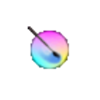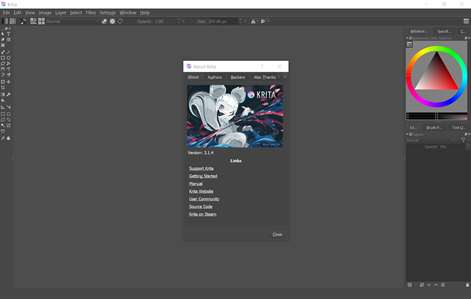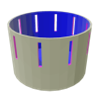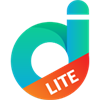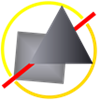PC
PCInformation
English (United States)
Description
Krita is an open source painting application designed for illustrators concept artists, illustrators, comic book creators, matte painters and texture artists, and the VFX industry. Krita is used daily by professional artists all over the world, as well as enthousiastic amateurs.
Krita offers many common and innovative features to make painting more fun and more productive.
There are great brush engines for sketching and painting, stabilizers for freehand inking, assistants for constructing a complex scene, a distraction-free canvas-only mode for painting without bother, clone layers, filter and transform masks for non-destructive editing. You can exchange files with other applications in many different formats.
Krita is being developed by an international community of open source enthousiasts who want to make a great digital painting application available as widely as possible.
If you buy Krita in the Windows store, you will support the development of Krita directly: currently, two volunteers from the Krita community are sponsored to work full-time on Krita. You will also have the convenience of easy installation on all your Windows devices and automatic updates when a new version is released.
You can also get Krita for free from https://www.krita.org/downloads, as traditional setup packages or zip files. There are no functional differences, it's the same application, repackaged as a WIndows Store application by the Krita developers.
People also like
Reviews
-
7/2/2017Has potential by Logain
I've tried to use Krita a couple of years ago but it didn't scale well on my Surface Pro 3 so I gave up on it. I'm trying it again and it's improved but still has certain nagging issues that kill my workflow. Krita supports pinch and zoom but doesn't support touch enabled canvas rotation? That makes no sense especially in a Windows 10/Surface environment in 2017. Krita also doesn't support Surface Pen eraser functions. Specifically, being able to erase using the top of the Surface Pen. This is supported in a lot of other creative applications. Not a dealbreaker but still weird. Why are Brush Presets not more prominent in the layout? The default left side tool bar is okay, but the default brush sucks, and the eraser tool isn't among the default toolbar. It's a weird layout choice IMO because an actual pencil tool isn't even a focus upon startup. Krita has great potential but the layout still needs work and it has issues that lower it compared to similar applications.
-
9/2/2017Favorite by Vesta
This is exactly the software I need as a beginning digital artist. Navigability, intuitive use, more tools than I know what to do with and the lifesaving autosave feature are all I could ask for. Now that animation is yet another workplace added to the program, it makes Krita all the more worth it. I have used it for two years, and am glad that it is now possible to pay for it in dollars, since euros would be a problem.
-
6/1/2017Excellent app! by Marquis
Nice to have a UWP version of this great art application. It is better than Phtotoshop for drawing and painting and it is open-source.
-
7/14/2017excellent as always! by S
No problems on my end, no stability issues or lagginess with normal use. I had default settings, and I wasnt using too many layers. People should be warned though: it hasn't been made more touch friendly in this version, and I couldn't get the eraser button on my pen to work. Not sure there are any changes at all... Good thing is that people who don't know Krita can now feel a little safer downloading it. I'm gonna keep drawing in Leonardo for better tablet experience, but when doing advanced stuff Krita is a great replacement for PhotoShop imo, for those that cant afford it. As always, I'm so grateful to the developers, great job!
-
6/9/2017Thanks for the Windows Store app! by K.
I downloaded the old Win32 Krita app a while ago, and liked it a lot. It's great to see it in the Windows Store! Updates are much easier now. Can't wait until the touchscreen version makes it, too!
-
8/9/2017Disappointed by Jack
The program has potential... just not with my Asus Transformer Micro, which I bought for the Sole purpose OF USING KRITA!!! I've spent the last five days trying to get the pen pressure sensitivity to work to no avail. Despite that I still believe in Krita enough and what it stands for to rate it 3 stars. I can still use it for game textures and when sketching I use a tactile line method so I can make it work, but, the fact that I can't ink with line weight is horrible and frustrating. I hope this is fixed with the next update, if it is, five stars. Until then 3... because I'm nice. Currently the Surface Pro is supported with a Winapp driver update, currently all I can find for Asus support are paid apps that locate drivers, unfortunately after going broke buying my tablet pc I spent my last ten bucks "supporting Krita". So in conclusion, if you are on the Asus Transformer and serious about producing art then you should try another art program first, second and then third.
-
5/31/2017Similar, Launch Faster than non-Centennial version by Muhammad
So far no problems at all. Launch 7 seconds faster (mine on Core i7 Laptop Windows 10 Creators Update). Smooth and no lag.
Articles
Top downloads
New and rising apps
Best-rated apps
- 3 Templates for MS Word
- 4 Zhuo Wang Art
- 5 气泡文字图片
- 6 WriteAway
- 7 Draw Wallpapers
- 8 Star-Trig
- 9 Coloring Scheme
- 10 Charette