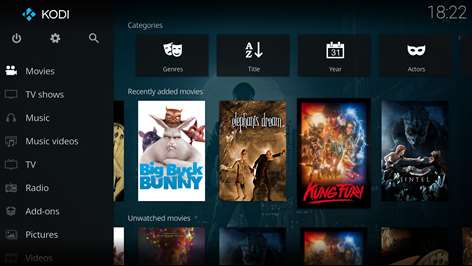Xbox One
Xbox One PC
PCInformation
English (United States)
Description
Kodi® media center, formerly known as XBMC™ Media Center, is an award-winning free and open source cross-platform software media player and entertainment hub for digital media for HTPCs (Home theater PCs). It uses a 10-foot user interface designed to be a media player for the living-room, using a remote control as the primary input device. Its graphical user interface (GUI) allows the user to easily browse and view videos, photos, podcasts, and music from a harddrive, optical disc, local network, and the internet using only a few buttons.
IMPORTANT: This app performs with core functionality on Windows 10 S but some addons may not work. We are working with Microsoft on a fix.
Disclaimer: The official Kodi version does not contain any content what so ever. This means that you should provide your own content from a local or remote storage location, DVD, Blu-Ray or any other media carrier that you own. Additionally Kodi allows you to install third-party plugins that may provide access to content that is freely available on the official content provider website. Any other means of watching illegal content which would otherwise be paid for is not endorsed or approved by Team Kodi. Estuary is the standard skin and is designed to be fast and user friendly.
- Kodi does not supply or include any media or content. - Users must provide their own content or install one of the third party plug-ins - Kodi has no affiliation with any third-part plug-in or add-on provider what so ever. - We do not endorse the streaming of copyright protected material without permission of the copyright holder. - In order to upgrade from a previous version you must have installed an official released version by Team Kodi. Any other version may cause failure to upgrade.
License and development: Kodi® is a trademark of the XBMC Foundation. For further details you can visit http://kodi.wiki/view/Official:Trademark_Policy
Kodi® is fully Open-Source and released under the GPLv2.0+ license. It includes many third-party libraries which use compatible licenses. Due to the inclusion of some GPLv3.0 libraries the entire application becomes GPLv3.0 as binary. Should you wish to help on future development you can do so by visiting our forum for further questions.
Attribution of images or names shown in the used screenshots: “Sintel” is licensed as Creative Commons Attribution 3.0. © copyright Blender Foundation | durian.blender.org
People also like
Reviews
-
12/30/2017Pretty Good by Iitiswhatitis
I'm glad that kodi is finally on xbox1. I do wish they would have used a stable version and not a beta, but i havent found too many issues. NOTE: If you are installing a repo, understand that not all will work with Kodi 18. Some add ons may work better with older versions. Check out YouTube to see what the best repos.
-
12/31/2017It's ok remember tho it's an alpha! by Mr xReaper69
it's ok remember tho it's an alpha it's only going get better from here!! I made a club here on Xbox called Kodi Zone were Kodi users like us can come together and help each other on how use Kodi installing Wizards, builds, addon, so much more come check us out we will be glad have you but anyways kodi on xbox is ok for now no bugs yet try it out you have nothing to lose!
-
12/29/2017Be patient. by Beyonce Revenge
People have to be patient and give it time before it becomes the Kodi we all know and love. This is going to be great! Just give the guys enough time get it right. I know true Kodi fans understand this already. I can't wait to put my build on here!
-
2/13/2017Get to know Kodi first before giving it a low rating by Alex
Kodi is a one of a kind app and if you don't know what it is for or what it's capable of doing then you should not give it a low Rating because you're having a bad day. This is a standalone player that doesn't absolutely NOTHING unless you configure it. And to configure it's a project you need to dedicate time to. Research about Add-ons and other Kool stuff Kodi is built for requires patience. With over 5+ Years of experience with the Kodi Media Player I can tell you right now that the crashes one is experiencing is due to the Add-on or the way Kodi is configured. It, the player itself just DOESN'T crash, period. Anybody with the same time experience as me would agree. Think of Kodi like an Android OS but empty. An empty Android OS does NOTHING. You need to install APPS, Right? Same thing with Kodi but instead of apps it uses Add-ons that provide you with entertainment depending on the Add-on. Know what you're rating before you actually rate it. Enjoy and use legal Add-ons.
-
1/17/2017Love Kodi but .... by Marc
The app isn't the same as the pure downloaded version. Some add-ons work in downloadable version but not in the Windows app. Might be how MS secures it? In either case, it's a fantastic product. I recommend just getting the download from the official site. Works better and upgrading is easy. The app auto-upgrades which is neat but maybe not the best if you use a bunch of add-ons that haven't kept pace with the base install of Kodi.
-
11/23/2016Great Entertainment, Just Learn to Use It by Rodger
I went to KODI.tv and read about it. Works great. Shaya wants to "hide the taskbar" which is in Windows. Search "how do I hide my taskbar" for instructions with CORTINA and it will come up on the Internet how to do this. Simple You must download "repositories" and then you get FREE everything, movies, tv, radio. Just Fantastic and works great.
-
2/8/2018this is why xbox is better then ps4 by KINGVILLAIN24
my build is beautiful i get movies tv shows live tv free its great app also if you want the build i have its cinema v2.5 18.0 leia by stevenwizard
-
7/7/2017IPTV Christmas by Bill
Kodi TV is not perfect but I don't expect to be. Kodi 17.x takes time and patience to learn to use but once you do, you will love it. There's Freetelly for those who want everything automatically configured and PlayOn TV which is pretty good too. VLC will play m3u playlists as well. Love Koei for my IPTV and I pay to use a good server, $5 a month. I save cable and satellite services. Think of Koei like XDA for Streaming. You have to put some work learning it. Don't expect everything given to you on a silver platter. You actually will have to self-teach yourself but its worth it.