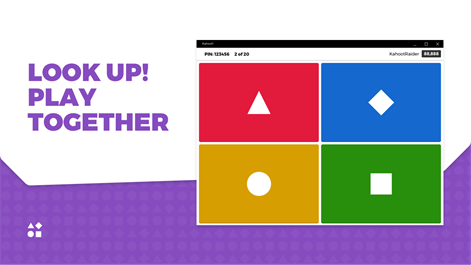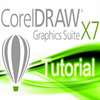PC
PC Mobile device
Mobile deviceInformation
English (United States)
Description
Join a game of kahoot on your computer or mobile device - all you need is an internet connection and a game PIN. Kahoot! brings fun into the classroom - play, learn and unleash your secret classroom superpowers!
Kahoot! is a game-based learning platform that makes learning awesome. The best way to play Kahoot! is in a group, like your classroom. Questions appear on a shared screen and you answer on your own device.
Many games (we call them ‘kahoots’) are designed as quizzes with multiple choice questions. Another type is a Jumble game where you have to put answers in the correct order - stay focused, precision is king here! But the faster you answer, the more points you can get. Discuss and celebrate together - it’s going to be loud!
Playing Kahoot! is really simple: - Enter the game PIN that you see once the host has launched the kahoot. You don’t even need to create an account! - On the next step, type your nickname. - All ready to go! Look up to the shared screen and use your device as the controller to answer the questions. - See how many points you got and where you’re standing on the scoreboard as you play. Next stop - top spot.
Enjoyed playing? Create your own kahoot on the topic and challenge your classmates! If you want to create or host a kahoot on your computer, get the Kahoot! Create app from Microsoft Store.
Have fun playing and learning! And remember - victory is closer than you think.
People also like
Reviews
-
12/31/2017Funny by Roger
Haha, really funny,, it asks me to download the app from Google play.....nice try.
-
9/7/2017AMAZING!!!.... but.... by Kelly
I love it because we can learn from it! FEEDBACK: could you just put the questions with the multiple choice on the buttons?
-
2/4/2018Nice to see Kahoot! in the store, but... by EJ
It's a web wrapper that works. (better than the Amazon app though) Also, it asks for me to download the app from the Google Play store?
-
1/18/2018Very Good by s
You guys did awesome!
-
11/22/2017loved it by Unknown
I loved it
-
10/13/2017SWAG by swaggy
SO DOPE> HELPS ME LEARN!!
-
10/16/2017its soooooooo dope by ryder
lit learning