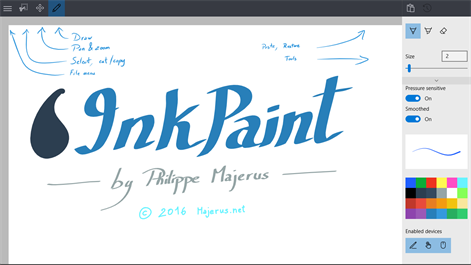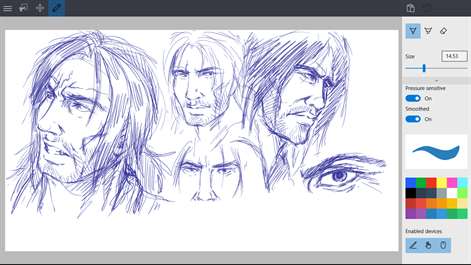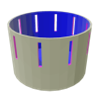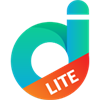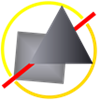PC
PCInformation
English (United States)
Description
Take advantage of Windows Ink for drawing.
InkPaint is an ink-based drawing app with tools supporting advanced pen tip shapes.
New features includes pencil and stencils, as well as improved SVG export to show scalable drawings on the Web in high fidelity.
DRAW IN DIGITAL INK • Use your device's pen or your finger to draw on your screen* • Pen with advanced tips (width/height balance, angle and shape, pressure-varying size) • Pencil (modifiable and pressure-varying opacity)** • Stencils, including ruler and grid, to draw perfectly straight lines and parallels** • Save drawings in their original ink serialized format .wnk files (WISPINK/ISF) • Copy/paste with other ink-compatible apps (such as Microsoft® Office)
USE AND SHARE YOUR DRAWINGS • Export to commonly used raster image formats including PNG and JPEG • Export to SVG to show your drawings on the Web in vectorial quality
Check out the website for more details: www.majerus.net/InkPaint
Check out the companion website and try out our upcoming Animated Web Ink technology: www.inkpaint.majerus.net
*Hardware dependent, but compatible with mouse. **Requires Windows 10 Version 1607 "Anniversary Update".
People also like
Reviews
-
12/29/2016honestly this sucks by Unknown
-no undo -erases the entire line with the eraser tool -doesn't allow me to enter the size of the pen -no layers, which I wasn't fully expecting but thought I should mention it -no color picker, only about 25 set colors
-
10/19/2017promising! Not bug free by Gifford
I have been hunting for a drawing app or program that is vector-based, pressure sensitive, and Win 10 (not requiring 3rd party or legacy drivers). This is the first I've found. It feels great drawing! Some more features will always be welcome (like Undo and easier switching between editing & drawing), but I am really enjoying this. Thank you! -- EDIT: One bug, the drawing is exporting at fill-opacity 0.5 EDIT2: Just lost all my work when crashing on export :( . Basically, export works but there's no progress bar. It's definitely a technical preview. EDIT3: Still one of the smoothest drawing apps. Still losing data. I've tried to be careful, but just an accidental tap on X too fast after clicking Save....will create a Zero size file. Goodbye work.
-
3/29/2017Layers by Jose
The use of layers would make drawing so much more fun and this app is great for doodling.
-
12/23/2016Gets a simple job done by Corbin
I started drawing something and half way through I realized that I should've used something else. The eraser deletes the whole line....caused me a big headache, and a few extra hours
-
6/25/2017A lot of potential! by Dustin
I love where this app is headed but it's not very useful for me now. The navigation is my main sticking point. Its too difficult to get into a groove. It requires too much switching between tools ex. I can't pinch to zoom without first selecting the move tab.
-
5/17/2017Good Enough by Ali
Probably the best I've found on the app store. I wish it was possible to have the zoom and pens up at the same time. As well as a miniature of the file on the zoom page, so that it was easier to find the spot I'm trying to zoom onto. My biggest complaint is that you can't have layers. It's a pretty basic art app, but for being free, I can't complain too much.
Articles
Top downloads
New and rising apps
Best-rated apps
- 3 Templates for MS Word
- 4 Zhuo Wang Art
- 5 气泡文字图片
- 6 WriteAway
- 7 Draw Wallpapers
- 8 Star-Trig
- 9 Coloring Scheme
- 10 Charette