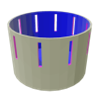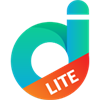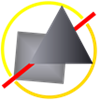PC
PCInformation
English (United States)
Description
Are you looking for a way to resize an image with any width and height you want and keep the quality of it? With Image Resizer Tool you can do this job very easily.
With our Fit Box tool, you can choose a width and height to your image and it will be increased or decresead proportionally. Using the Fill tool, your image is going to be the exactly size you choose, filling the empty spaces.
• Adding Images: You can add one image to resize.
• Resize Images: You can resize your image using two different methods - Fit Box and Fill.
• Select width and height: Choose the output width and height for your image.
• Saving Files: You can save your new image anywhere you want.
• Clear Files: If you don’t wanna use the files you added anymore, you can clean them all and choose new files.
•••••••••••••••••••••••••••••••••••••••••••••• Enjoy our amazing features: ••••••••••••••••••••••••••••••••••••••••••••••
• Add an image. • Resize and image. • Fit Box and Fill an image. • Easy to use Interface. • Support any formats to save a new PNG image. • Save PNG file. • Clear File.
•••••••••••••••••••••••••••••••••••••••••••••• How to use: ••••••••••••••••••••••••••••••••••••••••••••••
1. Click on the button [ Add Files ] in the bottom side or drag and drop to add an image. 2. In the left side of the application on "Resize to" area, you can choose if you want use fit box on your image or fill. 3. Right above, choose the output width and height you want for your image. 4. Click on the button [ Begin ] to resize and save. 5. Click on the button [ Clear ] if you don’t wanna use the current image anymore.
•••••••••••••••••••••••••••••••••••••••••••••• If you need help? ••••••••••••••••••••••••••••••••••••••••••••••
Do you need any help? If you have any doubt or trouble with our products and company, like to make a suggestion or submit a request for a new feature, you can use the following tools:
Go to our website: •••••••••••••••••••••••••••••••••••••••••••••• bravecloud.org There you can find:
• Frequently Asked Questions • List of applications • Tutorials
and more…
You can also send an email to: •••••••••••••••••••••••••••••••••••••••••••••• [email protected]
We’ll respond as soon as we can. Your contact is very important and with it we can constantly improve our apps.
People also like
Reviews
-
8/20/2017Does the job! by Mary-Lynn
I've just purchased this app and tested it out on a few images. It changed the sizes without distorting the image, just as the description says. I'll be using this a lot!
-
10/6/2017Image is still blurry by anthony
I bought this to enlarge photos but it doesn't make them clear. It does the same thing as if you put the picture in word and enlarged it. I don't know what the point of this is unless you don't know how to enlarge a photo in word or paint.
Articles
Top downloads
New and rising apps
Best-rated apps
- 3 Templates for MS Word
- 4 Zhuo Wang Art
- 5 气泡文字图片
- 6 WriteAway
- 7 Draw Wallpapers
- 8 Star-Trig
- 9 Coloring Scheme
- 10 Charette