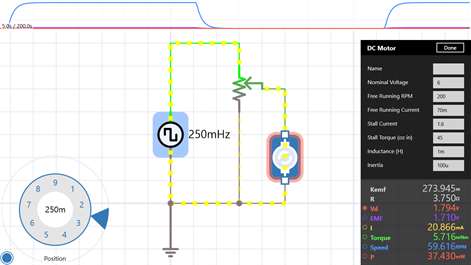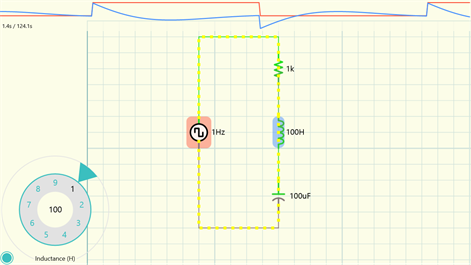PC
PCInformation
English (United States)
Description
iCircuit is the easy to use electronic circuit simulator and designer - the perfect tool for students, hobbyists, and engineers.
Its advanced simulation engine can handle both analog and digital circuits and features realtime always-on analysis. It is the perfect companion to students, hobbyists, and engineers.
You use it as you would any CAD program: you add elements, connect them together, and set their properties.
But iCircuit is unlike other CAD programs because it is always simulating. It's just like working with the real circuit. You do not stop to take a measurement or spend a lot of time configuring reports. Instead, you just play with the circuit as you normally would, with the power on!
There are over 30 elements you can use to build your circuits. The app has everything from simple resistors, to switches, to MOSFETs, to digital gates.
The app features a multimeter that you use to probe around the circuit to instantly read voltages and currents. If you want to see how a value changes over time, then you can add values to the built-in oscilloscope. The scope can simultaneously track many signals over time and features a touch interface to control the total time displayed and stacked and unstacked modes to easily compare signals.
Supported elements include: ◾ Signal generators, Voltage sources, and Current sources ◾ Resistors, Capacitors, and inductors ◾ Manual SPST/SPDT Switches, and SPST/SPDT relays ◾ Diodes, LEDs, BJ Transistors, and MOSFETs ◾ ADCs, and DACs ◾ Logic gates: AND, OR, NAND, NOR, XOR ◾ JK and D Flip-flops ◾ And much more...
People also like
Reviews
-
9/24/2015Doesn't appear to understand n-channel mofsets by Daniel
Using N-channel MOFSETs as a switch doesn't appear to work. The MOFSET always allows current through regardless of whether the gate is open or closed.
-
6/6/2016Needs subcircuits and a sim off switch like IOS version by Benjamin
This is a great app, but the windows version doesn't seem to have subcircuits built in. Strangely you can actually use subcircuits if you import a file containing one from IOS, and they seem to work fine. You can even modify which circuit the subcircuit is pointing to, just can't place new subcircuits or place ports to create a subcircuit file. Seems like a very strange omission, I hope they fix this soon. Also, this needs an simulation on/off switch like the IOS version. There is no reason I need to waste the CPU cycles and battery life by simulating the circuit constantly when I'm building the circuit. Sometimes with complex circuits the simulation will make the interface sluggish. On IOS I can switch the sim off while I'm modifying big circuits to avoid this issue. Just allow the user to turn on/off the simulation at their own discretion please! With these two (very simple) changes this is a five star app for sure.
-
3/6/2017Needs Subcircuits!!! by Isaac
0 stars. I paid those 5 dollars just to be able to have subcircuits, which the icircuit home page said it had! This app wasted my five dollars!
-
2/24/2016Works great by John
I used this app to draw out the different circuits in the book Code. It brings the already excellent examples to life. For me as a novice this is a great app for getting a grip on Logic. It only took me twenty minutes to get a grasp on the user interface. The zoom feature is really awesome.
-
10/12/2014delete button has a bug by Rob
the component you are editing will be deleted if you use the delete button during the edit, such as when editing the name. it's super annoying. great app otherwise! it would be great if there was a library of circuits that the community has built so we can download and share ideas.
-
6/9/2016Great start, many great features for a new offering by Neil
Fairly easy to use. The IOS version seems a little more mature (I've used it on a friend's iPad). I hope the developer is looking at the forum improvements list. There are some really good suggestions there. A little more and it'll be 5 stars, no problem.