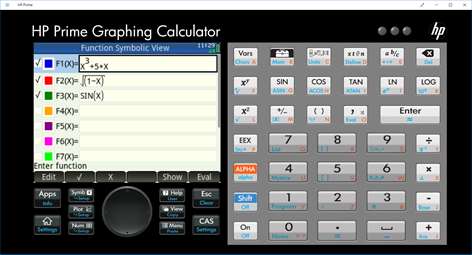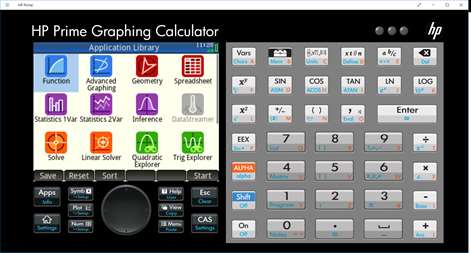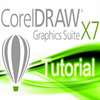PC
PCInformation
English (United States) Deutsch (Deutschland) Español (España Alfabetización Internacional) Español (Argentina) Français (France) 日本語 (日本) Nederlands (Nederland) Português (Portugal) 中文(中华人民共和国)
Description
HP Prime Pro is an extensive and integrated graphing calculator app that enables students to solve problems, learn, and explore on their mobile device.
Designed with the same layout and features as the College Board approved HP Prime Graphing Calculator, the app answers the demands of the digital classroom and delivers flexible functionality anywhere you work.
FEATURES:
• Advanced graphing capabilities to graph implicit and explicit equations and inequalities, with the capability to trace or build tables of points of interest. • Use the Graph 3D feature to plot functions that define Z in terms of X and Y • Units & base conversions to handle the most complex problems in chemistry, physics, quantum mechanics and other engineering fields • Pinch-to-zoom and multi-touch capabilities for a hands-on, intuitive experience. • Full featured programming language including user defined functions and re-assignable keys • Perfect companion for secondary and collegiate mathematics courses with dynamic Geometry, Statistics, Finance, and Spreadsheet applications. • Just-in-time context-sensitive help available through the app. • Easily toggle decimals to special values of (a/b)*π, (a/b)*√(c/d), ln(a/b), and e^(a/b) • Solve single equations and systems of equations (linear and nonlinear).. • HP Prime Explorer allows the user discover several function families • Calculate bonds, cash flows, dates and more with the Finance feature. • Reduce keystrokes with optional RPN. • Delivers a multidimensional Computer Algebra System (CAS). • Authentic app, developed and supported by HP.
People also like
Reviews
-
4/19/2016Best Calculator App by Ryan
I've been a long time fan of HP calculators. Love having a full powered HP calculator on my desktop. I wish the text was resampled and re-aliased in the emulator, and I wish the app's window size was more adjustable, but all in all, great calculator.
-
1/20/2016The only serious calculator on Windows store by Himel
No it's not free, but it is worth the $20. All the other calculator apps on the windows store are just a joke. This has all the functions of a standard graphing calculator, and then some. If you are serious about school or math, then you should have this in your arsenal. This is a steal compared to a physical graphing calculator which needs batteries and can get damaged / lost.
-
3/7/2017Excellent for the most part by Reed
On my HP laptop if I enter a number then press the subtract key on the numeric keypad the sign of the previous entry is toggled. Pressing the key multiple signs continues to toggle the entry sign from plus to minus, etc. If I press the minus key on the alpha numeric portion of the keyboard I get what one would expect, i.e., a minus sign after the first number entered, indicating the next value is to be subtracted from its predecessor. This may be by design to facilitate entering a negative number. If so, it would be good to have it pointed out in the documentation so as to reduce errors. I seems as though the - key on the numeric keypad has been mapped to the +/- key on the calculators virtual keyboard. After about 10 days of use and the 2/15/2017 upgrade I am changing my rating to 5 stars. Great app. Had to reset; which wiped out all my functions; as the crashing kept getting worse. Better now but not back to normal. Program has started exiting when certain buttons are pressed.