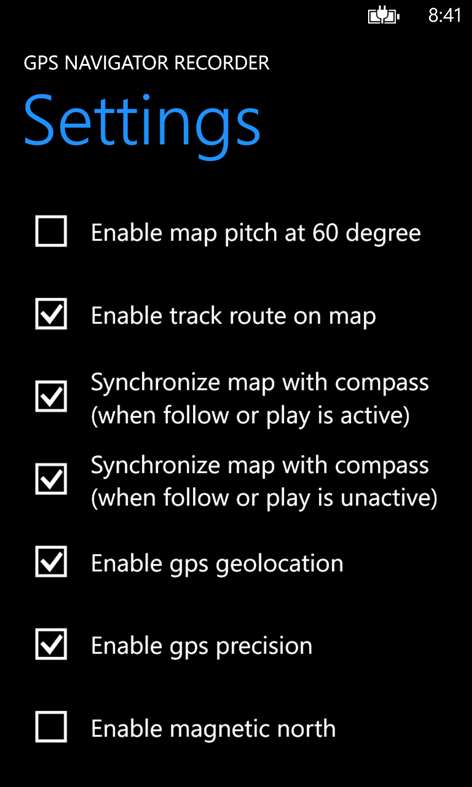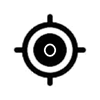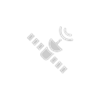Mobile device
Mobile deviceInformation
English (United States) Italiano (Italia) Italiano (Svizzera) Español (España Alfabetización Internacional) Português (Brasil) Español (Argentina) Español (Republica Bolivariana De Venezuela) Español (Bolivia) Español (Chile) Español (Colombia) Español (Costa Rica) Español (República Dominicana) Español (Ecuador) Español (El Salvador) Español (Guatemala) Español (Honduras) Español (México) Español (Nicaragua) Español (Panamá) Español (Paraguay) Español (Perú) Español (Puerto Rico) Español (Estados Unidos) Español (Uruguay)
Description
Gps navigator recorder: it is an alternative to the traditional gps navigators. If with a normal gps navigator (after setting the departure and arrival point), it is traced a route, and a voice guides you to your destination. WITH THIS APPLICATION YOU CAN TRACE A ROUTE ON A MAP AND SAVE IT IN YOUR DEVICE (follow-me, the app track your route). In this way, you can replay an itinerary (on a map) of a route previously stored. You can import / export a local file (route track) on OneDrive. Also support for gpx files (as gpx player / viewer). App ideal for travel and tourism, also for car tracks gps / bike tracks gps / running tracks gps. It also provides a simple compass / magnetometer.
IMPORTANT: Continued use of the GPS can dramatically decrease battery life. Windows Phone may stop running the gps if battery level is low.
YOUTUBE VIDEO: https://www.youtube.com/watch?v=cselDqOAvT0
You have four modes of operation.
1) The first is a simple compass synchronized with map. You can disable this feature in the settings page “Synchronize map with compass (when follow or play is unactive)”. If the option is checked the map rotate with you, otherwise the map is always facing north.
2) Follow me and draw route on the map. In the menu you must click on “Start follow me / Stop follow me”. This feature is enabled when the option “Enable track route on map” in the settings menu is checked. When you stop the function clicking on “Stop follow me” , the route will be stored in the device. This way, if you go from point A to point B, you can record the route.
3) Follow me and don’t draw route on the map. In the menu you must click on “Start follow me / Stop follow me”. This feature is enabled when the option “Enable track route on map” in the settings menu is not checked. When you stop the function clicking on “Stop follow me”, the route will not be stored in the device. This way, you can follow a route on map previously stored and loaded (follow back).
4) Replay route on the map (a route previously stored in step 2). In this way, when you are at home, you can replay a travel. Seeing the params as (course, speed, altitude).
There is also a statistics page for each stored route (latitude departure / arrival, longitude departure / arrival, time departure / arrival, speed minimum / maximum / average, altitude minimum / maximum / average). You can launch here map app on your location, to search for places/points of interest (bars, restaurants, shops, etc ...).
TO EXPORT A FILE ON GOOGLE EARTH, YOU MUST DO THE FOLLOWING STEPS!!! Go into the "Route files" page, select a file (hold on the name) and click "Upload to onedrive". In the "TrackFolder" page (after you have logged) open the menu below and click "Upload/Export as GPX track". In your OneDrive account will be created a folder named "TrackFolderExp", into this folder you should find your gpx file. Now you can take this gpx file and put on google earth.
Version 1.3.6/1.3.8: Bug fix.
Version 1.3.5: Bug fix. Put the current map in the photo gallery. Put the current map in the lock screen. This way you can see where you have parked your car, for example.
Version 1.3.4: Bug fix. You can share your position on the social networks (facebook, twitter). You can choose a map type (road or satellite). You can choose an "emotion icon".
Version 1.3.3: Bug fix. In the start screen, now you can see your position (address and city).
Version 1.3.2: Bug fix. Altitude graph page (accessed from the detail page through the button at the bottom).
Version 1.3.1: Bug fix. In the start screen you can now zoom the map without opening the panel.
Version 1.3: Added 2 new languages: Spanish and Portuguese. The compass needle, to ensure a instinctive reading similar to that of a heading indicator, is not directed to the north but indicates the direction in which you are facing. This can differ from a real compass in which the needle is always facing north. You can change this in the settings page, the "Enable compass direction/north" option.
Version 1.2: Added basic support for gpx file. You can import a gpx file or export a registered file as gpx (more detail into the help page at the bottom). IMPORTANT: If the file you want to load on the map is very large (more than 1000/1500 points), it takes a long time and the device will slow down.
If you are a tourist, this app will be useful to the holidays and leisure time. Or on your travels to discover places or touristic city. Or car tracks gps - cycle tracks gps - running tracks gps ☺
Features 1) Compass 2) Gps navigation 3) Track your route on map 4) Follow me on map 5) Replay a route previously stored 6) Save the route in your device 7) Import/export a local file on OneDrive 8) Share touristic itineraries 9) Webcams nearby your position 10) Launch here maps app 11) Support for gpx files (as gpx player / viewer) 12) Car tracks gps / Cycle tracks gps / Running tracks gps 13) Chart altitude (ground pattern) 14) You can share your position on the social networks (facebook, twitter). You can choose a map type (road or satellite). You can choose an "emotion icon" 15) Put the current map in the lock screen. This way you can see where you have parked your car, for example 16) Put the current map in the photo gallery
People also like
Reviews
-
5/29/2017by Eva
Great graphics..!
-
5/6/2017by Matthew
Lots of features. A bit confusing, but I appreciate the effort the developer took.
-
2/18/2017by Eddie
Quite good for accuracy and usefulness. Affects battery life as expected. Does not seem to be able to show altitude in feet rather than meters. Settings do not allow selection of those units.
-
6/24/2016by Celso
Buena
-
5/26/2017by sadan
Mapas
-
8/27/2016Works well by Mike
Does what it should, simply.
-
7/6/2016by Ken
Useless for traveling
Articles
Top downloads
New and rising apps
Best-rated apps
- 3 Reitit
- 4 Street Views
- 5 MyLocation
- 6 SatelliteMap
- 7 Compass
- 8 Geo Converter (Lite)
- 9 Photo Editor India
- 10 Road Trips