PC
PCInformation
English (United States)
Description
GoPro Camera Control allows you to easily control your GoPro Hero 2 (with Wifi BacPac) and Hero 3 White/Silver/Black Edition and Hero 3+ cameras.
Features include: - Turn camera on/off - Start/stop recording - Live preview* - Switch between modes (burst, video, photo, time-lapse, etc.) - Change settings (camera name, resolution, frame rate, ProTune, white balance, etc.)
* Live preview shows the current camera field of view with a slight delay.
How to use GoPro Control: - Update your GoPro camera to the latest firmware. - Set the GoPro camera Wifi mode to "App" or "Phone+Tablet". - Enable WiFi on your device and on the GoPro camera and pair the devices. - Start the GoPro Camera Control app.
Questions, ideas, comments? Contact us here: http://www.tequnique.com/contact
Important: - We are not affiliated with Woodman Labs. - GoPro Hero is a trademark of Woodman Labs Inc.
People also like
Reviews
-
11/2/2014This app will not connect to Hero 3+ by Brent
I have tried to connect from 2 different tablets and it will not connect. I connected with my Windows phone and that works fine. Not this app, money back please
-
5/29/2014Go pro ios is better by David
This app incompletely slow, I have the go pro right next to the surface and it did not improve quality, commands take up to 3 seconds to kick in. And cannot view what was recorded/taken I honestly would not recommend this to no one until it gets fixed
-
10/9/2014Not worth a penny. by Duane
Completely useless preview mode. Stays frozen the whole time.
-
11/12/2015crap app by allen
wont connect period spend better part of the day trying to get it to connect to the app and nothing. I can connect the camera to my windows desktop but cant get to program to recognize the camera. Worst waste of money ever I have no idea why they made it if it does squat. Yah Yah I know about the other ratings but geesh they didn't fix diddly figured I'd at least get to be able to tell the camera to snap a shot or at least basic functions if I cant connect it then what good is it. Lets add that they have absolutely ZERO instruction with the program. Just a shame that Microsoft allows such a vagrant scam of peoples money should be a crime false advertisement or something.
-
4/7/2014Empty promises by Robert
Live preview? This thing has trouble streaming video to any device (not sure if its the camera or the device that is the issue.) I know its connected because I get a frozen image from my cam on screen. Never have been able to see a moving image or have any of the app commands work. The camera though is still filming along ... so at least I know my video isn't as jumpy as this app depicts.
-
6/13/2015Horrible... Wont Connect by Marc
I installed the app on my Surface Pro3 and the app wont connect to the camera because the "default" password is being used. I have already changed it and this stupid app doesn't give me a way to change these settings. Money Back PLEASE...