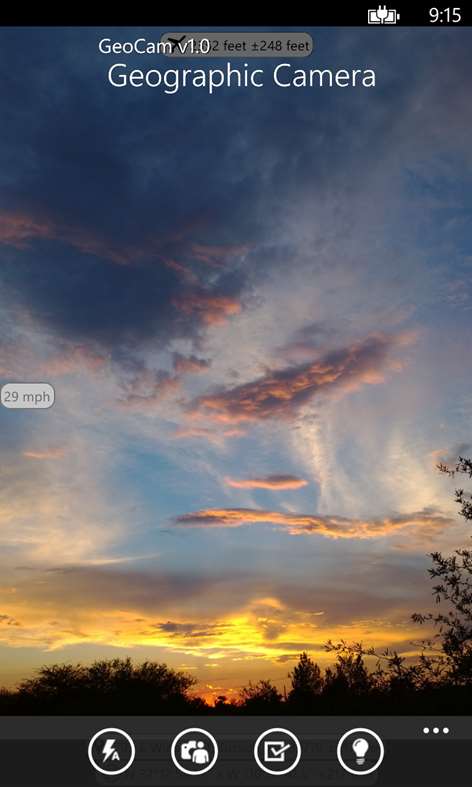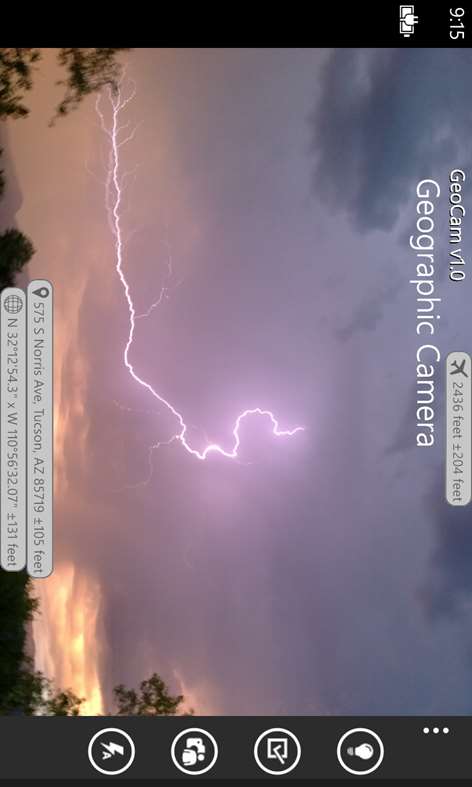Mobile device
Mobile deviceInformation
English (United States) Deutsch (Deutschland) Español (España Alfabetización Internacional) Français (France) Italiano (Italia) Polski (Polska) Português (Brasil) Русский (Россия) Tiếng Việt (Việt Nam) 中文(中华人民共和国)
Description
Geo Cam places key information right on your photos so you can instantly know where, when, how, and under what conditions your photo was taken. Great for taking photos of landscapes, trails, phenomenon or for business uses such as real estate and insurance work.
Using Geo Cam's overlays you can put weather, location, address, date, time, speed, direction and other data right onto your photo when you take it. You can also add this information to photos taken with the built in camera app, other apps, or even from other devices.
Geo Cam offers additional tools to help with taking photos like an artificial horizon, torchlight, level, and compass. Geo Cam can show you where your photo was taken on a map and supports sharing directly from the app. Geo Cam can also guide you to the location where a photo was taken.
People also like
Reviews
-
11/15/2014by C
Nice to see meta data added into photo. In the event of an auto accident or any sort of legal dispute, the time/day stamp could be a lifesaver.
-
3/27/2014by Casey
Love seeing my pictures on a map. Great for hikes!
-
11/1/2014by Alan
I take lots of pix of tombstones and want someone to be able to find them. Perfect! Takes guesswork out of where I walked.