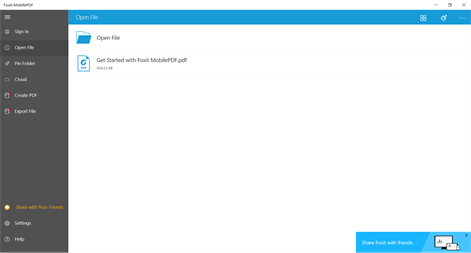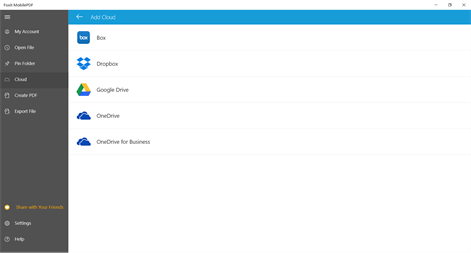Information
English (United States) 中文(中华人民共和国) Deutsch (Deutschland) Español (Latinoamérica) Français (France) Italiano (Italia) 日本語 (日本) 한국어(대한민국) Nederlands (Nederland) Português (Brasil) Русский (Россия) 中文(台灣)
Description
Description
Foxit MobilePDF is a small, lightning fast PDF viewer which allows you to open, view, and annotate any PDF file. It delivers industry leading capabilities to utilize PDF documents on the go. Features
View PDF files Reflow PDF files for easy viewing * Support multi-tab reading (available on PCs and tablets only) * Search text in file * Directly jump to certain page using bookmark * Easily zoom page using fingers * Record recently opened files * Open webpage by clicking links in document * Easily clear your recent documents list * Access PDF files in Google Drive, OneDrive, OneDrive Business, Dropbox, and Box
Annotate PDF files * Annotate documents using feature rich annotation tools * Add stamps to PDF files * Easily adjust comment colors and opacity * Show or hide comments
Work on PDF forms * Fill out and save PDF forms * Import and export form data
Advanced features * Organize PDF pages: reorder, rotate, insert, extract, and delete PDF pages * Create blank PDF files * Convert Microsoft Office files, TXT and image files to PDFs * Export PDFs as Microsoft Office files, TXT, image, and HTML files
Follow us on Facebook and Twitter! https://www.facebook.com/foxitsoftware https://twitter.com/foxitsoftware
People also like
Reviews
-
1/12/20175分鼓励!!!哈哈,你不离我不弃 by 峰
现在越来越喜欢用uwp软件了,界面简洁,操作方面。用了一段时间了,提点建议,希望开发人员能看到。 1,文件不能改名,希望改进一下; 2,希望增加类似桌面版的护眼模式,现在只有白天/夜晚两种模式,对眼睛不是很好; 3,打印功能,很多时候是需要打印文件的,能否支持打印?否则还得下载其他阅读器。 4,浏览历史里面,除了一次性全部清除记录,能否增加选择性删除?
-
11/6/2015by ABHISHEK
Thank you for adding Night view mode.But it is not working on scanned document with white background.It is working only on true pdf with background.Please fix this..
-
5/5/2016Great for reading - print is dearly missed by Mark
Foxit is may standard PDF reader app and I really like the lightweight and fast way to skim through a document. One missing feature that makes me switch constantly to other readers is when I need to print the document. Hope printing will be available in an upcoming version!
-
5/23/2016Reflow mode is unique but needs to be improved by Berk Efe
Reflow feature is really useful and it is unique on windows 10. Please add night mode and sepia mode to reflow mode. One more thing about wordflow, next screen button is a good option but it is not useful to use it from the bar. Clicking left side of the screen (like an epub reader changing page) should do the same trick. It would be intuitive. Please add synchronization feature with the pc version. And please add a transparent live tile feature and make it possible to pin pdfs to home screen. Thanks