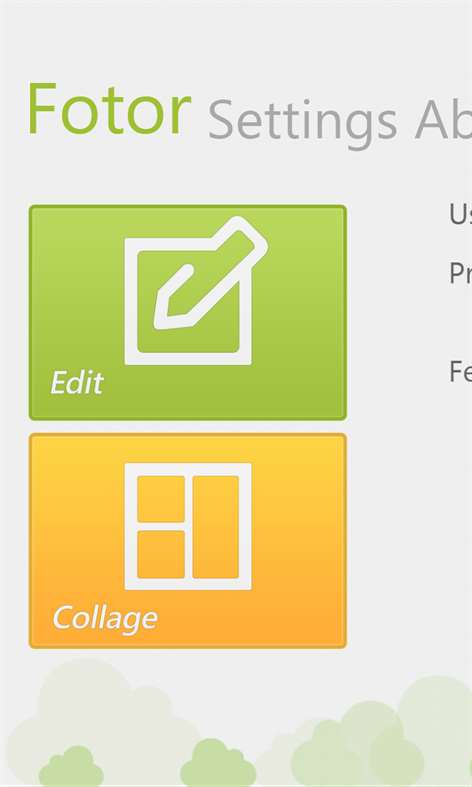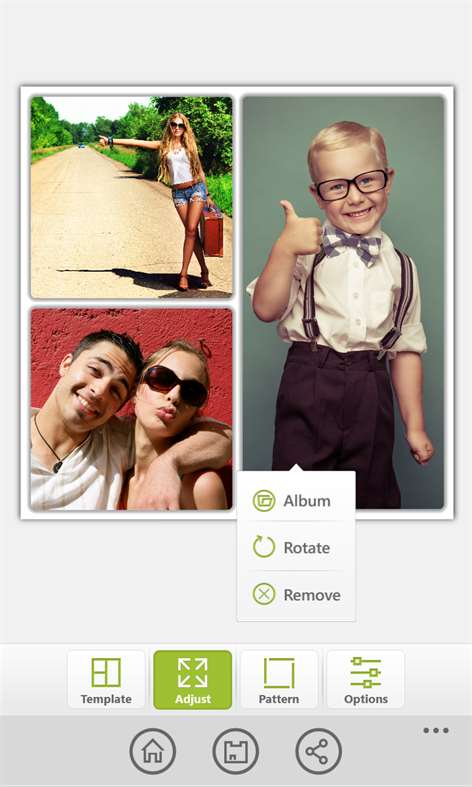Mobile device
Mobile deviceInformation
English (United States)
Description
It’s simple, professional, and powerful! Fotor for Windows Phone 8 is a perfect combination of many popular photo editing functions including basic editing tools, brilliant special effects, 1-tap-enhance technology, classic borders, collage, as well as other functions. Fotor includes brightness adjustment, cropping, rotation, blur, and also 1-tap-enhance to make your photo shooting more professional. It also includes nine photo effect categories each filled to the brim with amazing effects to make your photos stand out. We also offer a fully customizable collage feature, including movable template borders, dozens of classic templates, and different kinds of background templates. You have the freedom to make some awesome collages! [New features] * Collage • Template Selection • Template ratio • Basic adjustments: A) drag and pull photos by holding finger over photo for 2 seconds to swap the photos position within the collage B) resize the image display with 2 finger drag C) adjust the photo within the frame using 1 finger drag D) adjust the borders by using 1 finger to drag the template’s borders E) one finger tap will bring the an option menu to remove, rotate, or add a photo • Template border background • Template border adjustment * Save quality selection • Provides high, medium and low file size for photo saving options.
People also like
Reviews
-
12/24/2014by User
O...M...G...so freakin amazing its not even funny. The amount of collage themes and patterns is GREAT and the photo filters and effects are beautiful and there's tons. GREAT JOB GUYS!!! thank you for making this bad *** app for us poor neglected windows phone people lol
-
9/28/2014by User
Woooorks wonders!!! I looooove it!!!! Number one editing app!! However, as of late, it is crashing. Please fix!
-
11/29/2014by Hải
Awesome app. Please add zoom in & out feature. Thanks!
-
8/16/2014by Bryant
Great app. Far more customizable compared to other collage apps.
-
3/27/2014by Bramasta
Best and full feature great photo editing app
-
4/12/2014by Chris
Decent, but would like to be able to edit with phone in landscape
-
7/21/2014by Mike
Best photo editing. Better than Nokia app