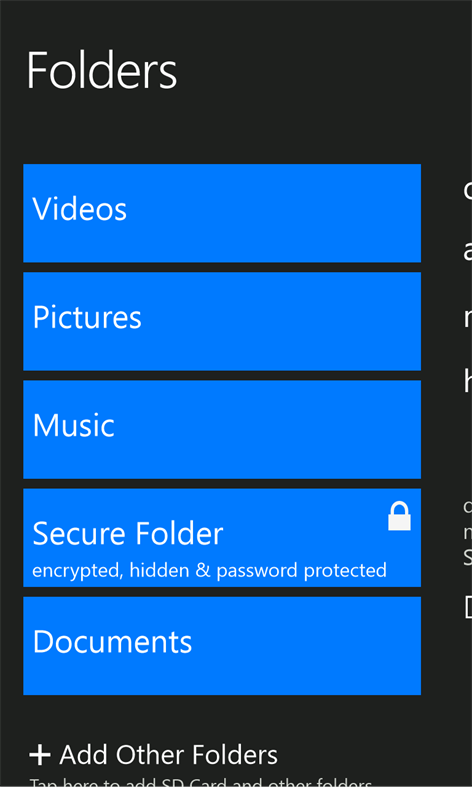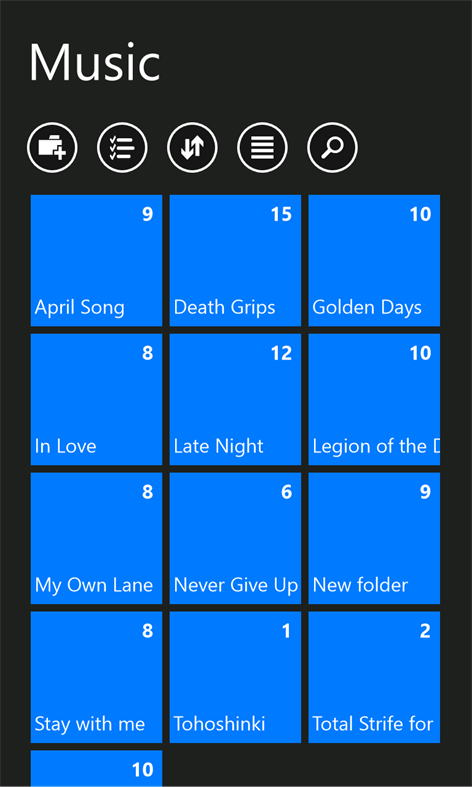Mobile device
Mobile deviceInformation
English (United States)
Description
We released the app exactly three years ago and we're still here with you ;) Folders is a featured file manager app for Windows Store. It is the most secure, easy to use and professional file manager, with a simple, fresh and beautiful UI.
★ Exclusive Feature: true password protected and secure folder! Store and hide your files in an encrypted and protected folder for more security. Your files are not accessible without your password in other apps or when the phone is connected to a PC.
★ Main Features: ✓ Move, copy, paste, rename or delete any folder or file. ✓ Encrypted and hidden Folder. Store your personal files in the secure folder so they are not accessible without your password in other apps or when the phone is connected to a PC. ✓ Move very big files easily! ✓ Move or copy a folder with all of its subfolders and files. ✓ Search for a file or folder on your phone! ✓ WiFi file transfer! share your files with other connected devices to your WiFi network, easy and fast. ✓ QuickPlay Support. for a better experience we have separated the media player and now you can play your video and songs directly with QuickPlay app. ✓ Share a file or a folder with its content via bluetooth, as email attachments or with other various apps. ✓ Image viewer with pinch and zoom and slide view. ✓ Have OneDrive as another folder just with a tap. No need to insert your email, or remember your password! All operations are also supported. ✓ Nice and clean UI, smooth animations and enjoyable User Experience. ✓ Open files with default apps, or with other selected third party apps. ✓ Pin a folder to start screen for quick access. ✓ supported SD Card with all possible operations. You can move files between your phone storage and SD Card. ✓ Files and folders properties. detailed information about photos like date taken, latitude, resolution etc. ✓ Custom Theme: In addition to the default color, you can choose your phone accent color.
People also like
Reviews
-
5/27/2014by Zahoor
Please add these features in the next update * Separate settings menu * Customization options * in app media player * a separate photo gallery If these are changed then we don't need any official file manager from Microsoft.
-
9/10/2014by Phát
very good
-
5/22/2014by Danaila
Best manager...can you make possible creating folders with apps..cause microsoft still doesn't allow us to create simple folders
-
9/7/2014by Asad
Awesome
-
5/27/2014by shaheer
superb... feel like built-in file manager
-
9/10/2014by zeyad
Great but if you put extractor in the program it will be more than great