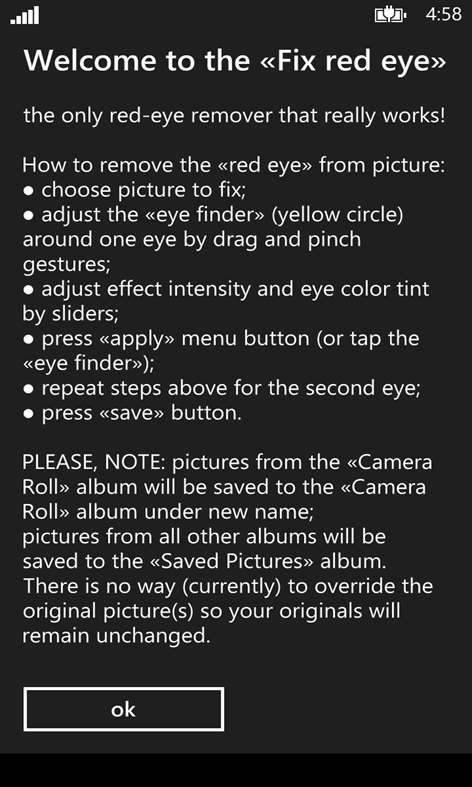Mobile device
Mobile deviceInformation
English (United States)
Description
The only one red-eye remover app that ►REALLY WORKS!◄ How to remove the «red eye» from picture: ● choose picture to fix; ● adjust the «eye finder» (yellow circle) around one eye by drag and pinch gestures; ● adjust effect intensity and eye color tint by sliders; ● press «apply» menu button (or tap the «eye finder»); ● repeat steps above for the second eye; ● press «save» button. PLEASE, NOTE: ● pictures from the «Camera Roll» album will be saved to the «Camera Roll» album under new name; ● pictures from all other albums will be saved to the «Saved Pictures» album. There is no way (currently) to override the original picture(s) so your originals will remain unchanged.
People also like
Reviews
-
3/16/2015by Haris
Probably the only app that actually works eliminating the red eyes. I wish it could be done with a press of a button but than all the auto fix applications seem to be completely ineffective
-
4/15/2015by Peter
Works well enough. It would be nice if it could do automatic red eye recognition. With the version I'm using its all manual, but it works.
-
2/25/2015by Ryan
Best app for red eye removal that I've tried so far. No complaints! Thank you!
-
2/5/2018Perfect! by vicki
It's so easy and it works so well! Love it!
-
10/31/2015by victoria
Absolutely perfect. Awesome and best on a market. Wont regret buying it