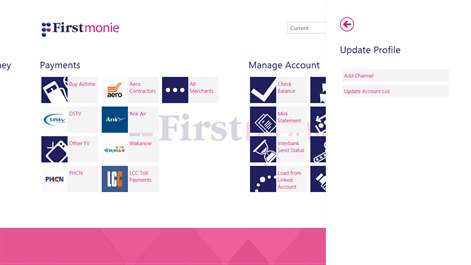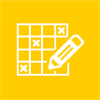PC
PC Mobile device
Mobile deviceInformation
English (United States)
Description
Firstmonie is the official mobile banking and mobile money app from First Bank of Nigeria. Firstmonie is the fast, safe and convenient mobile financial service from First Bank. This app lets you send and receive money, buy airtime, make purchases and pay bills all from your mobile phone with or without a bank account. Set-up for a new Firstmonie account - Select “Register” to register for Firstmonie (the self-registration process is in matter of minutes) - On completion of the registration, you will receive an SMS on the registered phone number containing a Confirmation Code. Enter the code received and PIN in the App and click on Activate button. If you do not receive the Confirmation Code after 30minutes, click on the Resend Code button. - Upon successful activation, the transaction menu is displayed. - Fund your account and start transacting. Every transaction will require your PIN to authorize. Set-up for existing Firstmonie customer NOTE: Before you use the app, please, refer to the “GET CHANNEL” section below. - Select Activate, enter the required details - On completion of the Activation, you will receive an SMS on the activated phone number. Enter the code received and PIN in the App and click on Activate button. If you do not receive the confirmation code after 30minutes, click on the Resend Code. - Upon successful activation, the transaction menu is displayed. Set-up for First Bank account holders NOTE: Visit any First Bank branch and complete the Mobile Banking form (Indicate “Mobile App” channel access on the form). Upon successful registration at the branch, refer to “Get Channel” section below before you download the app. Request for the exact details used as your surname, mother’s maiden name and date birth, as they will be required to configure the Mobile App on your phone/device. - Select Activate, enter the required details - On completion of the Activation, you will receive an SMS on the activated phone number. Enter the code received and PIN in the App and click on Activate button. If you do not receive the confirmation code after 30minutes, click on the Resend Code. - Upon successful activation, the transaction menu is displayed.
People also like
Reviews
-
7/8/2016Crashing lately by Okey Henry
Only allows intra bank transfers and purchase of airtime.crashes always on attempt to transfer to other banks. Please developers do something urgently.I rarely go to banking mall when the app is working seamlessly
-
4/23/2016Bad application by Damola
This application is screwed up. Your network is having issues which needs to be taken care of
-
10/18/2015UNDECIDED by Joseph
The first money apps is not working on my Nokia Lumia 925. not downloading
-
6/10/2016Activation brings error by Emmanuel
Upon activation app returns error message, pls Dev don't abandon us on windows, pls develop for windows 10 uwp
-
12/9/2015I'm not able to download this app. by Marvin
I'm not able to download this app it keep telling me error, error code 80073cf1, please fix this problem as soon as possible.
-
2/10/2017If only First Bank would pay attention by Adeniyi
The reason I'm giving these many stars is that First Bank even considered to have the app on the Windows Platform at all, which is quite thoughtful of them for their customers using Windows Phones. But please pay attention to the app and make it work.
-
11/13/2016Upgrade or Update by Dickson James
The app is unusable. First Bank una no dey try! Please support windows users.
-
10/17/2016TRASH by Toy
Totally unusable. Kindly work on this app.