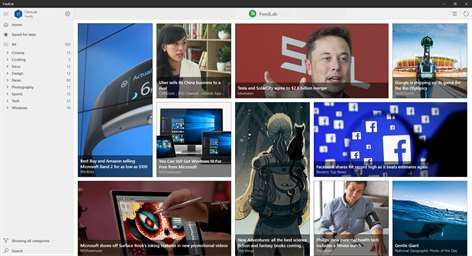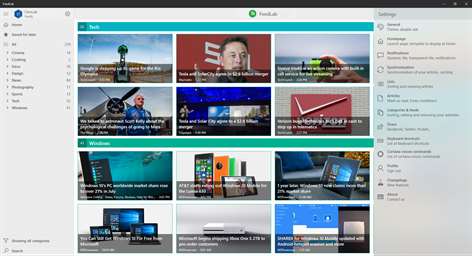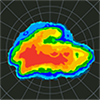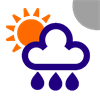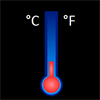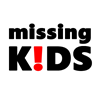Information
English (United States) Deutsch (Deutschland) Español (España Alfabetización Internacional) Français (France) Português (Brasil)
Description
Simply the best application for following the news of your favorite sites, as well on mobile, tablet, and computer.
Find all the articles from your favorite sites on this smartly designed application. FeedLab will become your essential companion to have all your RSS feeds directly onto your Windows 10 machines in the blink of an eye.
With FeedLab, simplify your readings by having simple and effective monitoring of articles that have already been read and those that have not yet been consulted. Similarly, if there is an article you are interested in, but you lack time to read it, you will enjoy the feature "Save for later". Not to mention the offline mode to view your articles without being connected to the Internet (useful for when you're on the subway, for example).
Customize the application according to your usage and habits: ★ Set your homepage: your most important articles, all your unread articles, or a specific category ★ Define the layout of your articles list: only the title, or with its illustration ★ Adapt the size and alignment of text for your reading comfort ★ Customize the colors of your categories and theme of the application according to your wishes: light, gray, or dark ★ Enable transparency of the live tile, depending on your preference, from the settings ★ Pin your favorite categories on the home screen of your Windows 10 ★ Come discover many other possibilities within the Feedlab settings
Enjoy as well the features specifically designed for Windows 10: ★ Discover a compact colored menu of your categories ★ Enjoy the integration of Cortana: « FeedLab, show me the latest articles » ; « FeedLab, open the category "News" » ; « FeedLab, look for a sports website » ★ Find your settings automatically synchronized between all your Windows 10 devices, thanks to roaming data ★ Enjoy the Continuum mode of Windows 10 Mobile
So, are you ready to discover the best universal app to track all your news?
Note: FeedLab is based on the use of the Feedly service. Therefore, in order to enjoy all the features of FeedLab, you will need a Feedly account (creating a new Feedly account requires less than 30 seconds).
People also like
Reviews
-
5/8/2017Good for what it does but I wish it did two more things by Noel
...specifically, I wish it would let me cache content locally so I could read articles when offline, and I also wish it could audibly read articles to me, specifically the ones that I "saved for later" so I could listen to them in the car, etc. If it were to do either of these things, I'd give it a five-star review, and if it could do both, it would be the best RSS reader on the market because no other ones do both of these things.
-
4/7/2017Very Solid by Stefan
Stumbled on this app while browsing the Store and decided to give this a try. I'm so glad I did. This has to be one of the best Feedly clients I've used. Great UI, fluid and slick animations, feature set is great and its solid. Signing into my Feedly account was simple and a breeze. I was on my way in no time. Very solid app.
-
1/24/2018Moving on from Nextgen by David
A very nice newsreader that is at least as good and probably better than Nextgen (my previous favorite). I use these type of apps all day long and this one has all the necessary features to make it a pleasant experience. Just tone down the colors a bit and it will be just about perfect! The dev did a great job on this one...
-
1/8/2017Beautiful and performant, worth every penny of purchase by Josh
I'm so impressed with this app, so fluid, fast and reliable. The user experience is clean and makes it so easy to read your favorite feeds. I've tried many different apps for feedly and this one surpasses them all. Gladly bought the premium version and it was worth every penny. Great job on a great app!
-
10/23/2016nice rss reader by Paul
easy to use, but settings are scattered about the application. Also, it would be nice to have more control over sorting / re-naming existing feeds (vs deleting / re-adding them). I'd also like more control of frequency / content in live tiles on Windows Start Menu.
-
2/22/2018looks great! by Thomas
looked very similar to nexgen reader. but seem very nice. hoping more frequent updates. thanks for also continue to support windows 10 mobile. paid to support. Suggestion, slide out gesture is easily mistaken for swipe article. Mene button is top and hard to reach. Make menu button at bottom. or back button brings up feeds (nextgen). Also audio is so cool, better if can work in the background.
-
10/28/2017Great concept and support from developer by R
Nice solid app in a sea of newsreaders but this one got my attention for its intuitive and attractive ui. I had an issue apparently due to the Insider Preview I was using and the developer was concerned enough to solve the problem for me. Great work and happy to support good developers.
-
7/1/2017Would be great if not for one problem by Matthew
I'd like the option to use Feedlab Mobilizer view on Summary only and Website View for "Open the Full Article." Half of my feeds have unreadable text in Summary when I set Website View as the default. That or improve the Feedlab view so that in Full Article it actually loads all the content.