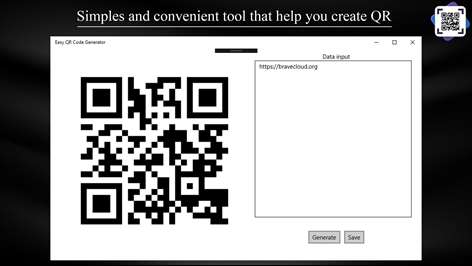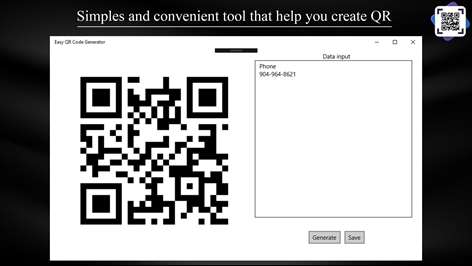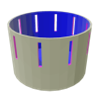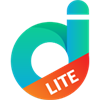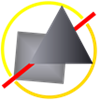PC
PCInformation
English (United States)
Description
Are you looking for an app to easily create your own QR Codes with any content you want?
With QR Code Creator you have a easy way to do this job.
You can type any message you want on the right side of the app, select the correction level of
your QR Code and instant generate it.
• Writing Messages: allows you to type the message you wanna encode.
• Generate QR Code: with one simple click, your QR Code is ready to be used.
• Export Images: You can save your image in a png file.
•••••••••••••••••••••••••••••••••••••••••••••••••••••••••••• Enjoy our features: ••••••••••••••••••••••••••••••••••••••••••••••••••••••••••••
• Write Messages. • Correction Level. • Generate QR Code. • Export the QR Code to a png file.
•••••••••••••••••••••••••••••••••••••••••••••••••••••••••••• How to use: ••••••••••••••••••••••••••••••••••••••••••••••••••••••••••••
1. Type a message on the right side of the app. 2. Click on the button [ Generate ] to see your new QR Code. 3. Click on the button [ Save ]
•••••••••••••••••••••••••••••••••••••••••••••••••••••••••••• If you need help? ••••••••••••••••••••••••••••••••••••••••••••••••••••••••••••
Do you need any help? If you have any doubt or trouble with our products and company, like to make a suggestion or submit a request for a new feature, you can use the following tools:
Go to our website: ••• bravecloud.org There you can find:
• Frequently Asked Questions • List of applications • Tutorials
and more…
You can also send an email to: ••• [email protected]
We’ll respond as soon as we can. Your contact is very important and with it we can constantly improve our apps.
People also like
Reviews
Articles
Top downloads
New and rising apps
Best-rated apps
- 3 Templates for MS Word
- 4 Zhuo Wang Art
- 5 气泡文字图片
- 6 WriteAway
- 7 Draw Wallpapers
- 8 Star-Trig
- 9 Coloring Scheme
- 10 Charette