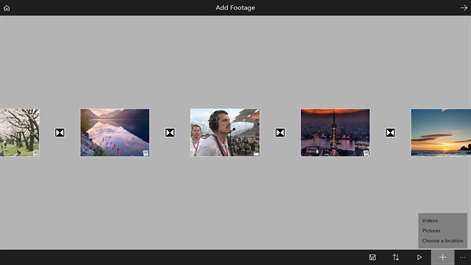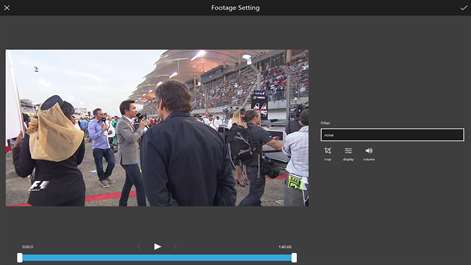Information
English (United States) Deutsch (Deutschland) Español (España Alfabetización Internacional) Français (France) Português (Brasil) Русский (Россия) 中文(中华人民共和国)
Description
"Easy Movie Maker" is a lightweight video editing tools for users who do not have video post-production experience, provide a more concise operation, do not need to know too many professional terminology, quickly clip the required video. Very suitable for making short video, video courseware, home video, photo MV, YouTube video. Feature list: * Basic editing tools include video trimming & merging, text adding and music adding. * Project mode is for advanced users, supports more media types, provides richer features and options, and is able to save project automatically for the next editing. * The transcoding tools include transcode video(full format) to MP4, transcode audio(full format) to AAC or MP3, extract audio clips from the video. * A variety of transitions, filters, and picture animation effects. * Provide the option to adjust the precision frame. * Support image rotation, crop, scale, translation. * Various color adjustment options include brightness, saturation, contrast, hue, color temperature, sharpness, exposure, highlight, resolution, shadow, blur, etc. * The text setting options include font family, size, color, transparency, alignment, stroke, start animation and end animation. * Support add one or multiple background music tracks, the audio setting options include music trimming, volume control, fade in and fade out. * Support overlay pictures or videos to the exported video. * Support create a blank shot and import a video or photo by the camera. * The supported video formats include mp4, avi, 3gp, mkv, asf, mts, mov, etc. * The supported picture formats include jpg, bmp, png, etc. * The supported audio formats include mp3, wav, wma, flac, etc. * Support for HD video formats including 720P, 1080P, 2K, 4K. * Adapt to all devices running Windows10 included PC, laptop, tablet, phone, etc. We will continue to update and improve the App, user feedback is important to us, welcome e-mail to us with suggestions and criticisms, thank you!
People also like
Reviews
-
3/13/2016I can't save by Elizabeth
I made this okay movie because it has little effects, but I thought it would be good enough to put on YouTube, but... there is no way to save it. It has a save button, but whenever I push it, it shows no evidence that I actually pushed it and won't do anything. So it is fun to make, but kind of a waste of time if you can only view from the app itself. Please update this Windows.
-
6/26/2017Annoying to use and watermarks the video by Layla
If you don't pay, the video has a large and distracting watermark. But the app only mentions this when you're about to export the project you've worked on. A huge waste of time as well as misleading. It also is annoying to use; The "blank" video option is very limited and the only thing this app seems to be able to do is put down video clips side by side, and apply a limited selection of filters and text.
-
12/2/2015Elementary by Clifford
It's OK until Microsoft delivers Movie Maker for Windows 10! This app is very basic, yet not user friendly and missing tons of important editing tools. It is free and appreciated, for now...
-
3/17/2017Good for making stop-motion by zo
This is currently the best app I can find, where I can make stop-motion.