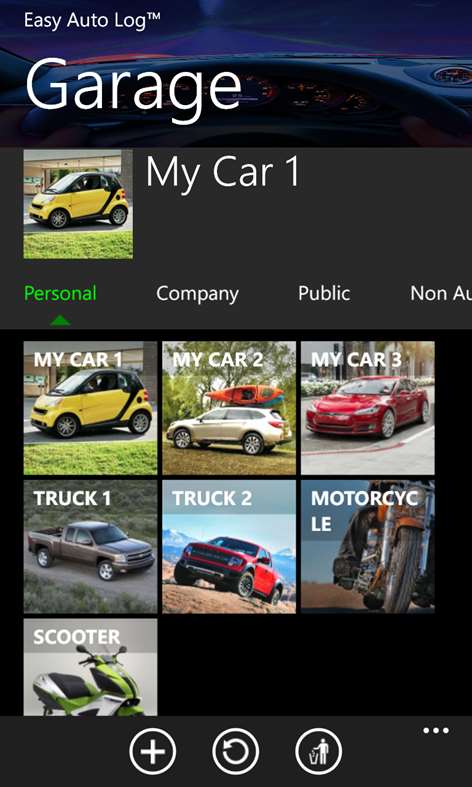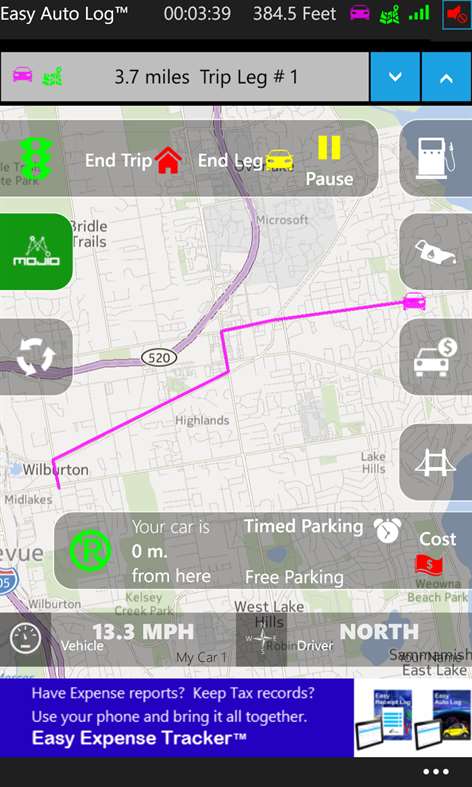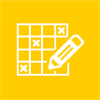Mobile device
Mobile deviceInformation
English (United States) Deutsch (Deutschland) Español (España Alfabetización Internacional) Français (France) Italiano (Italia) 日本語 (日本) 한국어(대한민국) Nederlands (Nederland) Português (Brasil) Русский (Россия) 中文(中华人民共和国) Suomi (Suomi)
Description
You’re on the move all the time, driving, biking, and hiking. For personal reasons, business, and fun. Want to track your mileage automatically? By Trip Leg and reimbursement rate? Track Trip expenses too? Let your phone do the tracking, then sync your Trip records to your PC.
If you track and report your mileage for T & E reports or taxes, data entry is fast with Easy Auto Log. Swipe and select from your personalized menus during the trip or after the fact.
How easy is it to use? Start Easy Auto Log at any time, let it run in the foreground or background. Ready to go? Tap to start a Trip and select Trip details. (Want an even easier solution? Read on about Mojio’s automatic engine start-and-stop features.)
Tap to End the Trip Leg when it’s time to make a pit stop. The Parking Meter pops up, automatically letting you know where your car is and how long it has been there.
Need to record an expense? Tap to capture Fuel, Repair, Ride or Toll cost details as part of your Trip record.
When you head off again, tap Start Leg and your Trip record continues. Every Trip Leg is recorded with its own details, such as a different mileage rate. Add key accounting details now if you want to. End your Trip when you’re ready. Send the record to your email. You are on top of your recordkeeping!
Easy. Free. Practical.
FREE FEATURES - Automatic tracking and distance calculation, average and highest speed using GPS - Bing Map and manual distance entry option - Use your phone normally while the app runs in the background - Organize Trips by date (automatic default) or name them - Automatically picks closest known destination Waypoint when ending Trip Leg - Automatically creates new destination Waypoint when ending Trip Leg - Parking Meter: set timer reminder, find ‘lost’ parked car - Add your car photo, details - Track many vehicles, not just one - Personalize map tracking icons, colors, measurement units - Create custom menus for fast selection of Driver, Waypoint, Mileage Rate - View Trip History right on your phone - Track expenses by Vehicle - View Fuel Efficiency graphs and statistics by Vehicle - Use multiple currencies at any time: set app default currency, set different default by Trip or vehicle, change on an individual receipt record - Automatic Email: send your Trip record to any email account, includes CSV data format - Sync one or all records at a time - Advanced phone settings: GPS location tracking, Speech Recognition
Maybe you do something more with your Trip records: fill out a report, hand in a report, or deal with accounting. Add more power to Easy Auto Log. Wrap up these tasks quickly and easily with a low, one-time cost Upgrade.
LOW COST UPGRADES — and no monthly fees!
NEW! MOJIO UPGRADE (USA and Canada only) We’re really excited about this one! If you’re unfamiliar with this device, check out moj.io to find out more about connected car driving. Already have Mojio enabled on a car? This Easy Auto Log Upgrade lets you simply start your engine — and your Trip begins tracking immediately, all by itself. Simply turn off your engine to End the Trip Leg. Drive around all day, start and stop. End the Trip when you’re ready. The Trip record is complete.
Mojio Remembers When You Forget If you started driving and forgot to turn on the app, no problem. Turn on Easy Auto Log mid-trip and it uses Mojio to catch up the Trip route, from where and when you turned on the engine. Record complete!
Mojio Adds Security and Safety With the Mojio Upgrade, you can check on your Mojio vehicle even if you aren’t driving it. That’s right. If somebody else starts up YOUR car, Easy Auto Log lets you know. If you choose to track their Trip, you can see where they are and watch how they drive, real-time, remotely — on YOUR phone! Perfect for keeping an eye on new drivers.
SYNC PRODUCT UPGRADES Easy Auto Log works the way you do.
ARCHIVE TO ONEDRIVE Send your data as CSV files to your OneDrive account for storage. Retrieve them at your convenience.
SYNC TO ONEDRIVE – for Easy Expense Tracker An easy way to move your records off your phone for use on your PC – using Easy Expense Tracker, NextWave’s backend record management system. Sync your .EAL records to your OneDrive account for storage and retrieval by this companion app.
WIFI TO PC – for Easy Expense Tracker Another easy way to move your records off your phone for use on your PC – using Easy Expense Tracker, NextWave’s backend record management system. Stay local! Use your own secure network to transfer your data. No Internet required. Walk in the door, and if the apps are running, Easy Receipt Log downloads records automatically the minute your devices get within ‘talking’ distance!
Find out more about Easy Expense Tracker at the Microsoft Store or our website, www.NextWaveMobileApps.com.
People also like
Reviews
-
1/13/2016by Usuario
Me gusta esta aplicasion sebe buena
-
1/12/2018by Michael
Don't know enough yet. Just loaded and already asking me to reassure it.
-
1/1/2018by Mike
Can't make it work!
-
9/14/2017On The Go! by Janice
It seems pretty intuitive, but I've just downloaded it. We will see.