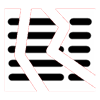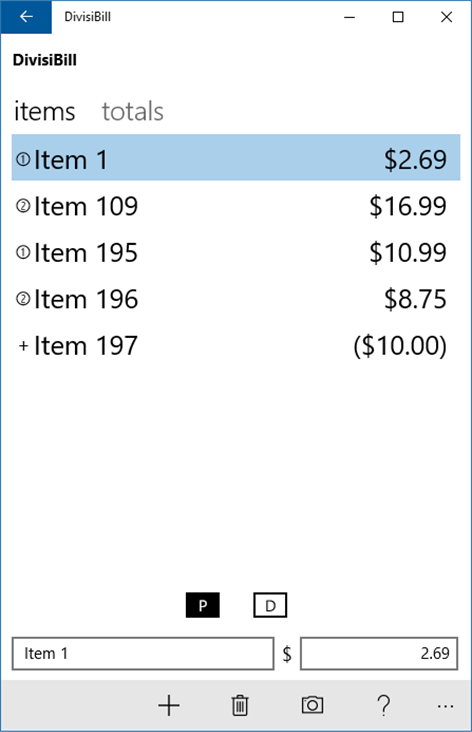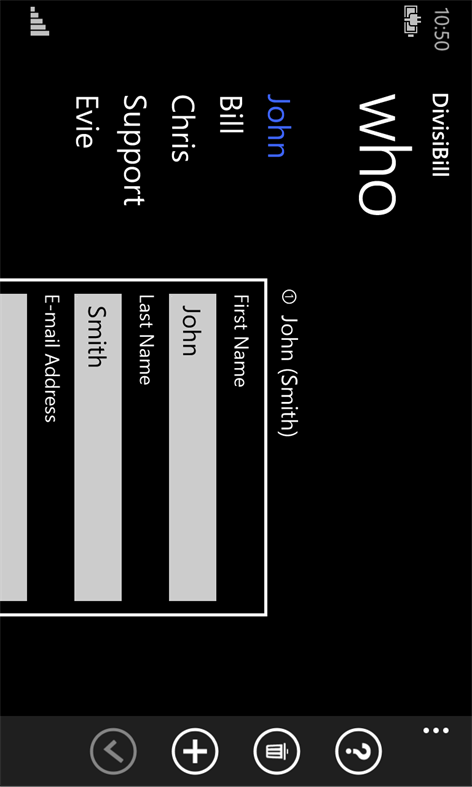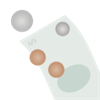PC
PC Mobile device
Mobile deviceInformation
English (United States)
Description
Tired of paying more than your fair share at a restaurant? Here's the answer.
This program lets you define each item on a bill and indicate that it should be divided among selected guests.
Then it calculates how much each guest owes, including tax and tip, or, if you enter the tax or tip amount, it will tell you the corresponding rate.
The program handles orientation switching, takes advantage of a hardware keyboard if there is one (though it works fine without), and honors your choice of color scheme and region (it handles currencies correctly but has text in English).
DivisiBill is intended to handle complex bills where you want each person to pay their share. If all you want to do is split the bill evenly and maybe calculate a tip or tax, there are lots of free programs available to do that.
Change History (see program help for more details)
Version 4.1.55 If there is a bill image show it on the main pivot page. Allow scroll, pinch and zoom of pivot page bill image.
Version 4.1.54 Fix a crash when "show amounts for this person" was used. Show "(debug)" if this is a debug build.
Version 4.1.53 Venues can now have notes associated with them. Bill images are saved to, and restored from, the cloud. Bill images no longer roam between devices. It is now possible to save a bill image as a file.
Version 4.1.52 Negative numbers can be entered by using a leading zero. Bill images are attached to emails by default. The OCR recognition code does better with some lines. Bill images are now optionally persisted with bills. There was a bug that sometimes hid the bill timestamp. If a bill has a saved image, it is shown with the bill You can hide the overlays to make images easier to read. Entering a scanned bill is a bit easier.
Version 4.1.51 OCR recognizes landscape images. OCR manual selection box improved. OCR image and overlay resize together. A bug deleting a person from a bill is fixed.
Version 4.1.50 This is the first UWP version of the app, it runs on Windows 10 phones and desktops. The functionality is pretty much identical to the 3.1.27 version, though enhancements include: OCR can read images from disk. OCR is more reliable. Mailed bills have attached text files.
Version 3.1.29 Removed microphone capability.
Version 3.1.28 Detoured fault on Windows 10 phones.
Version 3.1.27 Improve the handling of saved files.
Version 3.1.26 Warn the user the camera/OCR function may be unreliable.
Version 3.1.25 Allow bills to be scanned to simplify item entry.
Version 3.1.24 Just flag corrupted meal, to allow user to control it Allow list of totals to be reordered Format contents of item amount data entry box
Version 3.1.23 Delete corrupted meal during initialization
Version 3.1.22 More fault tolerant initialization Improved usability of program settings
Version 3.1.21 Call a taxable discount a "Credit" Fix a bug setting "Tax on discount"
Version 3.1.20 Add "Tax on discount" option to a bill Ensure delete button is enabled when appropriate on main page
Version 3.1.19 Add an extra totals line to describe discounts if there are any Make "turn off auto archive" choices more descriptive Do not bring back location accuracy circle until zoomed
Version 3.1.18 Map location accuracy circle can be hidden
Version 3.1.17 Totals rate/percent fields could not be changed
Version 3.1.16 About page "Review" links to review page About page "Buy" links to store page correctly Totals rate/percent fields corrected after editing
People also like
Reviews
-
12/1/2014by Frank
DivisiBill makes it easier to split bills fairly. That way I don't have to feel guilty if I order more than everyone else.
-
5/7/2013by Patti
As the non-drinker in our crowd, I've needed an app this sophisticated for years to avoid paying a share of other people's bar tabs -- thanks!