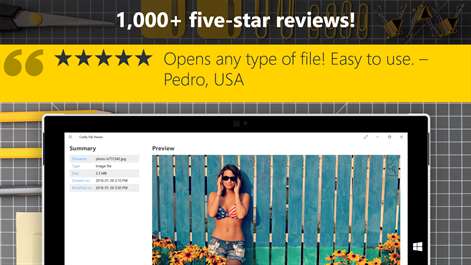PC
PCInformation
English (United States) Deutsch (Deutschland) Español (España Alfabetización Internacional) Français (France) Italiano (Italia) Português (Brasil)
Description
Peek inside ANY file and automatically preview videos and photos, open ZIP or RAR files, and more.
Do you have a file you cannot open, or simply need more information than Windows can give you? Crafty File Viewer can preview any file, from many types of videos, to photos, text documents, Internet documents, compressed archives like ZIP, RAR and 7Z, configuration files and even various scripts and code snippets.
Binary files are no mystery for Crafty File Viewer, with its blazingly fast Hex Dump view. At a glance you’ll see what’s inside any binary file.
If the file you want is inside an archive you don’t recognize (like 7Z or RAR), Crafty File Viewer will unpack those archives and let you directly access what’s inside.
No matter what file you view, you’ll see important file properties normally not shown to you: created and modified dates, exact size in MB, KB and bytes, and the file’s hash values for popular MD5, SHA1, SHA256, SHA384 and even SHA512.
So view any file like a pro and download the free Crafty File Viewer.
People also like
Reviews
-
3/26/2017Very Good-But I'm a little disappointed by Caleb
When I installed this app, I thought that it would have a layout similar to File Explorer and I could just select a file from the app then do what I want with it. But basically all this app does is use file explorer to find the file, then you do what you want with it on there. And you can't view entire folders! This app is still good though. I no longer need 7-Zip to extract and compress files and also I get to see the size, creation date, and file type of any file. So I will keep the app, but it was not at all what I was expecting.
-
4/24/2016Love Crafty File Viewer by Angela
Super simple and easy to use. Not a big fan of the UI but it is functional and easy to figure out. A layout more like the layout in Windows Explorer would look much more organized and utilized space better. I also wish that it would allow me to change the download location of extracted files. Other than that, I can find no complaints with this app. It is definitely my favorite app, out of all other free and paid apps, for extracting files.
-
2/19/2016readable by Robin
its great and makes reading files easy. you don't have to click too many times to open.
-
5/3/2016Works! by Samantha
I don't know when windows 10 cant extract files the way that earlier versions do... but none the less, this app works just fine and gets the job done.
-
12/15/2017Read the description very carefully ... by Richard
Based on the description, you'd expect to be able to view "any file your throw at it" in its intended format - even if only in read-only mode but, that's not the case. First thing I tried to do was to open .doc, docx, and .pdf files. However, this utility provided only a binary view of those files. Checked with Ballard support and, the response was that those file types are not supported for the purpose of viewing the files in their intended format; they instead pointed me to their Doc Viewer utility. Crafty File Viewer now uninstalled, and the search for a multi-purpose file viewer utility continues ...
-
5/1/2016fast and easy by Margaret
Unlike so many apps, etc on the internet this was fast and easy which is necessary and appreciated Thank you. 5 star rating