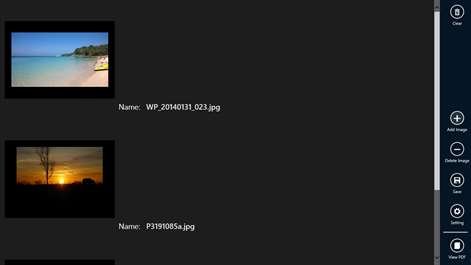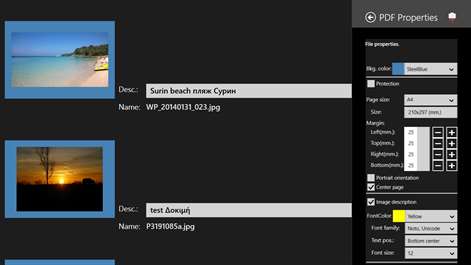PC
PC Mobile device
Mobile deviceInformation
English (United States)
Description
Easy to convert image likes jpeg, tiff, gif, png or webp to PDF format. Now, you can create a simple photo album in pdf file. Just only add image that you like and write a short note about your picture.
Note: For windows phone when open the webp format, you must click + follow with ... at the bottom right corner. then click Choose location menu that you will see the folders. Finally, browse to the folder containing the webp file .
People also like
Reviews
-
3/2/2017Multiple Page .tiffs don't load by Unknown
Yeah. I bought this because I need to convert a multiple page scan (saved as a .tiff). This viewer loads only the first page; I can save a .tiff's first page anytime I want ( "save as" --> "file type"), so this app is effectively useless. Please: tell me I'm doing it wrong, and then specify the correct usage. --J
-
11/3/2016Not for Google images webfile (webp) by Douglas
I am looking for a converter for Google + images that save as a webfile (webp) to a jpeg so I can repost to tumblr this is not it?!
-
6/25/2016great by shankar
fast
-
6/5/2016Life saver for now!!! by Brian E.
The company I work has a boss that wants everything in PDF form and it is ridiculous, but now that I have stressed over this one certain email, I can relax now because I have a program that will allow me to convert everything to PDF form!!!
-
2/27/2016interesting. by ABDUL
every thing good, nothing found bad,
-
1/21/2016Where did the PDF GO by Martin
I supposedly converted my png image to pdf . Got a successful conversion message, clicked save button and have no idea where the app saved it as a pdf. There was no save to option? If someone can tell me how to easily find my saved pdf, I might upgrade this review
-
1/18/2016Greatfull by behrang
Fantastic...it works great...