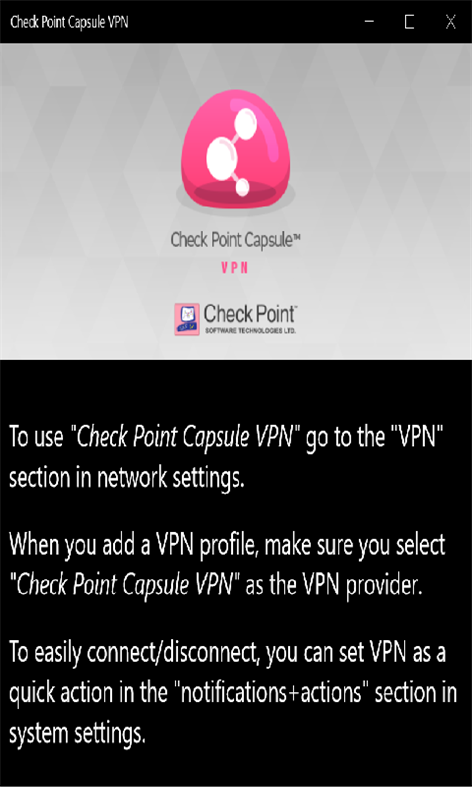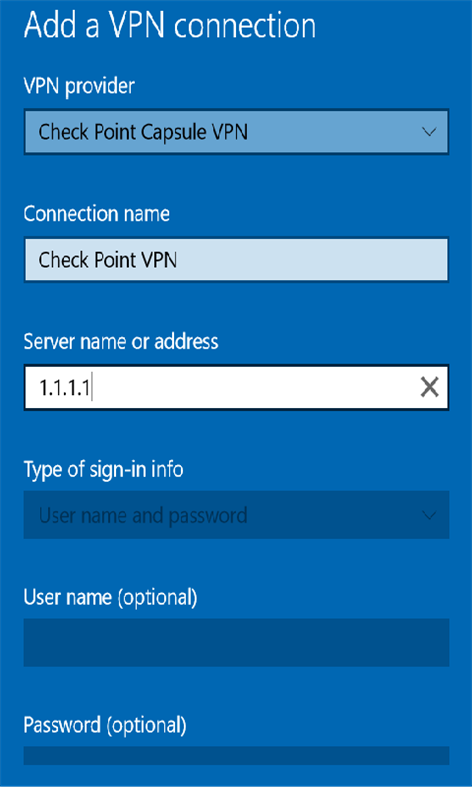Check Point Capsule VPN
 PC
PC Mobile device
Mobile deviceInformation
العربية (المملكة العربية السعودية) Български (България) Čeština (Česká Republika) Dansk (Danmark) Deutsch (Deutschland) Ελληνικά (Ελλάδα) English (United Kingdom) English (United States) Español (España Alfabetización Internacional) Eesti (Eesti) Suomi (Suomi) Français (France) עברית (ישראל) Hrvatski (Hrvatska) Magyar (Magyarország) Italiano (Italia) 日本語 (日本) 한국어(대한민국) Lietuvių (Lietuva) Latviešu (Latvija) Norsk Bokmål (Norge) Nederlands (Nederland) Polski (Polska) Português (Brasil) Português (Portugal) Română (România) Русский (Россия) Slovenčina (Slovenská Republika) Slovenščina (Slovenija) Srpski (Srbija) Svenska (Sverige) ไทย (ไทย) Türkçe (Türkiye) Українська (Україна) 中文(中华人民共和国) 中文(香港特別行政區) 中文(台灣)
Description
Securely Access all your corporate resources from your device through a Virtual Private Network (VPN) tunnel. As you launch business applications such as RDP, VoIP or any other app on your mobile device, all transmitted data to corporate is encrypted, without any additional actions required by you.
This application connects to a Check Point Security Gateway. Please contact your security Administrator for first-time setup.
Administrators: Deployment details are available on the support site: http://supportcontent.checkpoint.com/solutions?id=sk96006
Application Features • Securely connect to corporate resources from your Windows Phone device with a full layer-3 VPN tunnel • Supports SSL • Authentication methods: user/password, user certificate, challenge/response, one time password tokens • VPN Connection persistency upon device roaming • Always attempt to connect after session expires or device reboot
About Check Point Software Technologies Check Point Software Technologies, Ltd. is a world-wide leader in Network and Endpoint Security. Visit www.checkpoint.com
People also like
Reviews
-
9/1/2016Does not work with windows anniversary update by Dalibor
It does not work after update. Always fails with " Port already in use" error. Tried in-installing rebooting, and installing again, with no resolution.
-
3/23/2016FYI! Corporate VPN access, not a random service! by Laura
I think some folks think this will set them up with a vpn service instead of making the existing Check Point Firewall vpn work after the Windows 10 upgrade. I set this up to connect to my employer's firewall for vpn access pretty easily. Easier to do now than before, nice work! The IP address is the public IP address of the Check Point device you connect to. The name is simply whatever you want to give to this connection. If you want a vpn connection for privacy give PIA a try. Hope this helps someone :)
-
10/15/2016NO description for installation by Mohammed Ata
no idea server name and connection name so it might not work.
-
4/25/2017Great Corporate VPN App by Ian
This works great in our corporate environment. It works great with Windows 10 1511, 1607 and 1703 with out any issues. As previously stated by another user this is to replace the web interface or the MSI client that was used to access your corporate Check Point VPN and not just a random VPN service.
-
7/30/2015port already in use by Jiri
it worked, but now getting still error that "port already in use". restart didnt helped.
-
9/16/2015Windows 10 PC - Not working :( by Mladen
The VPN setup was smooth and easy but when try to connect I've got this error message: "Can't connect to MyNetwork. The server sent an invalid response." Is anything I can do about this?
-
4/21/2014by mohammad
میشه یکی بگه این چه جوری کار میکنه