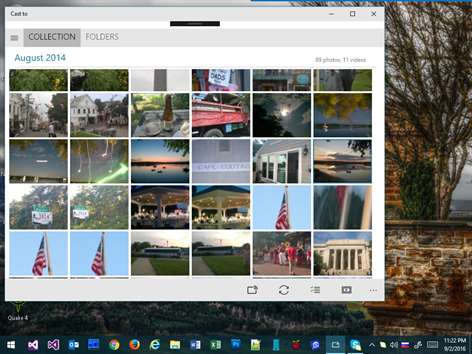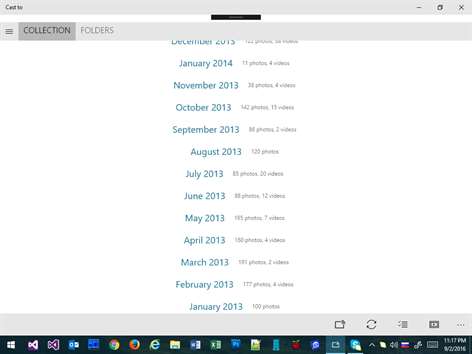PC
PC Mobile device
Mobile deviceInformation
English (United States)
Description
This app is proposed as a modern replacement of "Lumia Play to" DLNA player.
The most important "killer" feature of this app (comparing to "Lumia Play to") it's a descending sorting of the most recent pictures and videos (this is a main reason why I created this app!). Second, "Cast to" has an advanced slideshow ability: you may show not just a pictures OR videos but all your media together, one by one. But it's not all: you may choose sort mode to older items first.
This is an Universal Windows application so it's available and work on all your Windows devices: Windows 10 Mobile phones, Windows RT & Windows 10 tablets and even on your PC.
People also like
Reviews
-
9/22/2016Good by Sarah
Thanks
-
9/22/2016Good replacement by Boris
Nice, thanks!
-
9/22/2016Great! by Mikhail
Thanks for the app!
-
9/21/2016Great app by Natalia
App works way better than old "Play to" app from Nokia!
-
9/4/2016Best DLNA player on platform by Sergey
Really good one.
-
9/4/2016Great player by Mark
Working really well
-
10/24/2016No Audio files streaming by Saputra
Unfortunately no support for audio files. That's what I stream mostly to my Denon receiver.
-
9/5/2016Good App! by Andy
The GREAT Replacement for 'Lumia Play to'