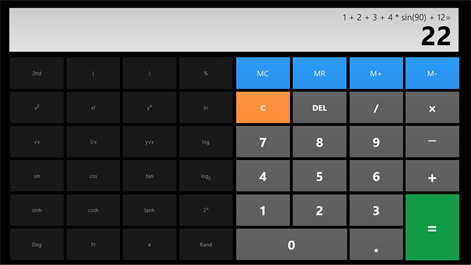PC
PCInformation
English (United States) Magyar (Magyarország) العربية (المملكة العربية السعودية) Български (България) 中文(中华人民共和国) 中文(香港特別行政區) Hrvatski (Hrvatska) Čeština (Česká Republika) Dansk (Danmark) Nederlands (Nederland) Eesti (Eesti) Suomi (Suomi) Français (France) Deutsch (Deutschland) Ελληνικά (Ελλάδα) हिंदी (भारत) Bahasa Indonesia (Indonesia) Italiano (Italia) 日本語 (日本) 한국어(대한민국) Latviešu (Latvija) Lietuvių (Lietuva) Norsk Bokmål (Norge) Polski (Polska) Português (Brasil) Română (România) Русский (Россия) Srpski (Srbija) Slovenčina (Slovenská Republika) Slovenščina (Slovenija) Español (España Alfabetización Internacional) Svenska (Sverige) ไทย (ไทย) Türkçe (Türkiye) Українська (Україна) Tiếng Việt (Việt Nam) Shqip (Shqipëria) Հայերեն (Հայաստան) Қазақ (Қазақстан) Bahasa Melayu (Malaysia) नेपाली (नेपाल) O'zbekcha (O'zbekiston Respublikasi) עברית (ישראל) اُردو (پاکستان) සිංහල (ශ්රී ලංකා)
Description
The most beautiful and feature rich calculator available for Windows 8. Switch between 3 different themes and use the calculator in scientific or normal mode.
Open Themes in the app bar or the Charms bar to change the theme of the app. Rotate the app or snap it to switch between scientific and basic calculator and switch between radian and degree calculations using the Rad / Deg button.
People also like
Reviews
-
2/20/2016It can shrink! by Paul
I loved the original Windows calculator for its small size and functionality but it went away with Windows 10. This app is not QUITE as nice but it is very close and I might come to like it even more once I get used to it. The big attraction is that you can reduce and/or expand the size to be whatever you need.
-
9/1/2015Calculator X8 by Diana
It is a nice feature. I would just enjoy if it could pop up smaller on the screen like the old calculator would in Windows 7. It makes it easier to use when you can have them both on the same screen. Thanks
-
8/21/2015Does what it does best! by Tyler
Pros -Simplistic Design -Can be operated with Mouse AND a Keyboard -More features like PI, Parenthesis, and x! Cons -Not many varieties of themes. -3 skins with only one being pretty attractive Verdict -A solid application that does what it does best!
-
8/26/2014Great by Elizabeth
It is easy to use and looks nice. If you need a scientific calculator or even a basic you should get this.
-
4/28/2016Best I've seen in all the apps in Windows store by Tony
Most of the other calculators are lacking features like copy/paste, using parenthesis for grouped operations, or using the backspace to edit a value after an operation sign. Most other calculator apps, once you press + or -, for example, that value is locked and can't be edited. This calculator allows for it. You can enter your equation, press enter, get the result, press backspace and change an entered value. I think I reviewed all calculators here finding one that would actually work, and this was it! Great work, Gergely! :))) -edit- Do you have a donate page or pro version for those of us who want to pay for the product?
-
3/9/2016Clean layout, clear functionality by David
I use this as my go-to calculator. It's easy to use and allows me to check my numbers in longer calculations. If I would add anything it would be the ability to push values into separate memory locations for recall. The team who built it did a fine job and I greatly appreciate their putting it out for public use.
-
11/11/2015Calculator X8 by Francis
I'd like to be able to click on your X8 calculator tile on my 27" Win * screen and have a small 3'x5" calculator appear. As is, it takes up whole screen.