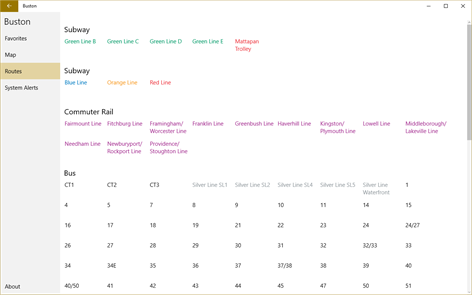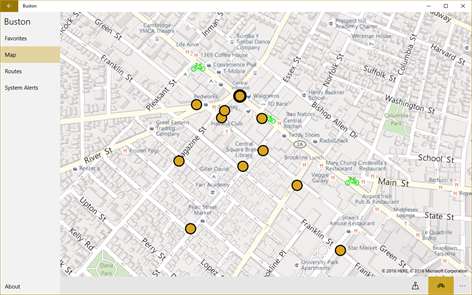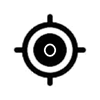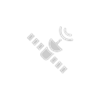Xbox One
Xbox One PC
PC Mobile device
Mobile deviceInformation
English (United States)
Description
Don't run out only to wait 20 minutes in the cold for the bus. Download Buston and get accurate, real-time arrivals as well as route maps and transit alerts from the MBTA for bus, subway, tram, commuter rail, and even ferry . Pin and favorite your most used stops for even quicker access. You can even tap scheduled arrives to follow the vehicle in real time. Buston will also show you Hubway bike stations nearby. Buston is the most full featured MBTA app on the Windows Store and is a must-have app for the Massachusetts-bay area commuters and visitors.
People also like
Reviews
-
9/7/2015by Juliana
Not a bad app, but I really don't like how it doesn't tell you the destination of the bus route, just says "inbound" or "outbound." Some buses lines have alternating routes, for example: the 89 outbound goes from Sullivan to Davis but every other bus diverges a half mile before Davis and goes on to Clarendon Hill. Simply knowing it's an outbound bus doesn't help if you need to go anywhere past where it splits. Also, if you were new to an area or just riding an unfamiliar route it might not be clear which direction is inbound or outbound.
-
5/19/2014by Brian
Please fix this app, when I check the schedule for the bus, it automatically exits the app. Fix it now.
-
1/3/2018Really good app, but uses data when not being used by M
Really well done app. Well polished. But it uses a LOT of data even when I'm not using the app. So I'm uninstalling since I'm not using the MBTA these days.
-
7/11/2017Works well - just one thing about the map and stops by Brian
App works great. Can you please make the bus stops on the map smaller as you zoom out? I can't see where the bus is as the dots stay the same size and obscure the bus square. Thanks!
-
2/25/2017Good app but wish it had NJ/NYC bus. by Ganesh
Good app but wish had NJ transit bus.
-
11/16/2016Great app, looking forward to more features by Jake
The best app I've found for MBTA tracking so far. Pros: -Great Design, very clean, looks like a UWA, hamburger button is on the bottom (THANK YOU!) -Allows you to favorite bus stops, rather than individual lines, so you can easily track all buses at a single stop. -Find stations through map view and tap for details. Really slick, works better than others I've used. -Includes Hubway stations, if that's important to you Cons: -No manual refresh to make sure you're getting the most current time estimates -GPS location isn't cached, so if you leave the Map view and return to it you have to wait for it to find your location again So far so good. I really hope development continues on this app!
Articles
Top downloads
New and rising apps
Best-rated apps
- 3 Reitit
- 4 Street Views
- 5 MyLocation
- 6 SatelliteMap
- 7 Compass
- 8 Geo Converter (Lite)
- 9 Photo Editor India
- 10 Road Trips