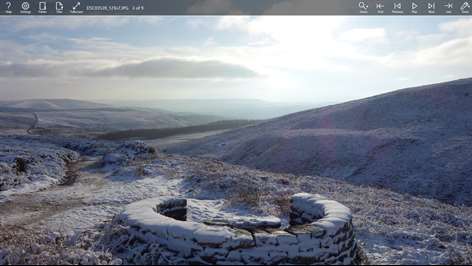PC
PC Mobile device
Mobile deviceInformation
English (United States)
Description
A folder-based photo or image viewing app designed to allow you to: - show your photos in fullscreen with a manual or timed slideshow - decide which are your best photos with a clean interface and a range of zoom options - crop, resize and convert (individually or in bulk), rotate and print pictures Can select full-screen mode, change the slideshow interval, order, background color, select the visible area and customize many aspects via the settings screen. Supported formats include JPEG, PNG, GIF (including animated GIFs), BMP, TIFF and many RAW formats including DNG. See 'Features' below for more details.
People also like
Reviews
-
5/14/2017Much better than Default picture viewer by Steven
Fantastic app. Only missing one feature, which is the ability to set slideshows to "shuffle" when desired. Other than that, great app. More customizable than most photo viewers.
-
4/12/2017Fixes Black Background Issue of Windows "Photos" by Hines
Windows 10 "Photos" has a mandatory black background that makes using windows 10 a nightmare for professional designers that use transparent images everyday. This is a quick and easy replacement that lets me make the default background white and switch it to other colors easily to evaluate PNGs and TIFFs
-
1/28/2017Hidden App by Mike
I can't uninstall this program. It changed its name when installed and it doesn't appear on the list of installed programs.