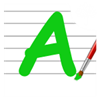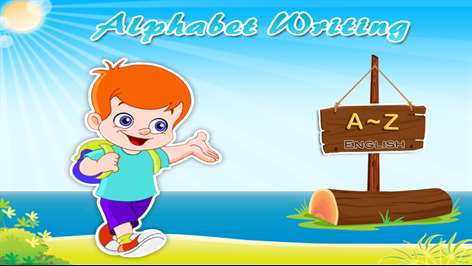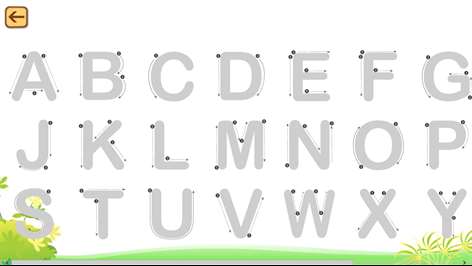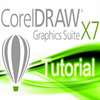PC
PCInformation
English (United States)
Description
Learn to write and recognize alphabets in a wonderfully child-friendly way for English. App teaches how to write (trace) alphabets and makes it fun by showing and spelling out. You can pick your own colors, turn off sounds and trace teaching. It makes fun learning to write a new language script a fun filled activity both for kids and adults. What is more encouraging that app guides the kids how to trace the letter by showing animation before kids actually starts tracing the alphabet. Forming Letters - Kids get to practice by doodling on the alphabet image and make up the shapes on the letters. It becomes delightfully distraction-free way for kids to learn the letter and its name. Kids can tap on the icon to verify that they’ve learned the names correctly. Once letter is correctly traced, corresponding word is spelled out with its object image. To move to next letter just tap on the screen or press back button. By the time kids are done, they know the appearance and pronunciation of the letters by heart. ***Features*** - Animated help for kids to trace the letters in correct order - Pleasing audio sounds for letters and words for delightful learning - Hint is shown where kid has traced the letter wrong We love to hear from kids and parents. Your feedback is very valuable to us, it helps us in developing awesome apps that kids can enjoy.
People also like
Reviews
-
7/1/2014Too picky by Sarah
I agree with the other commenter that this app is way too picky. If you don't trace the letter in the exact pattern as it shows, you fail. For example, to be successful in writing the "O" you must start at the bottom and go counterclockwise. You fail if you start at the top and/or go clockwise. Why not just make sure the child stays in the lines??
-
7/1/2013very nice app by Eswaraiah
very good app, but kids like sounds, if they write letter we should give some encouraging claps or sounds, when we show A - Apple, try to provide sound also.
-
12/2/2015works great! by Unknown
I was going to uninstall it after reading the reviews. Then I said well let me try it. So I did. When the game opened, I clicked on menu went under settings. I then scrolled down to sounds. I clicked on sounds , I had turned the sound on. Went back to the game and yes there is very cool sounds for everything the child will do. I also traced some of the letters very not straight at all , it allowed it. So I disagree with them saying it is picky . I found no issues with the app.