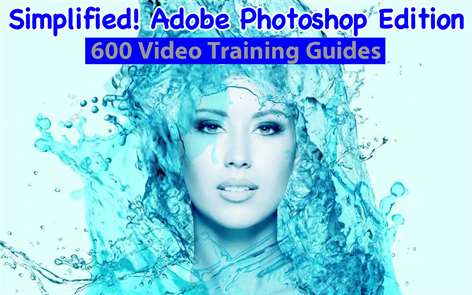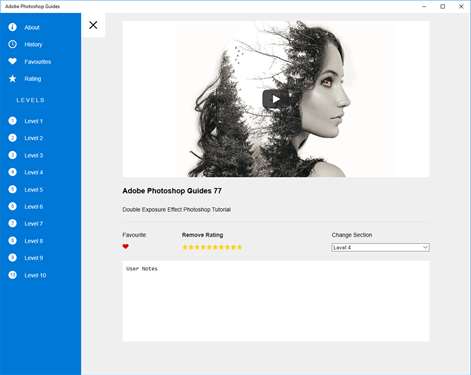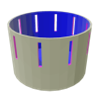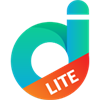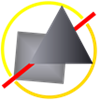PC
PC Mobile device
Mobile deviceInformation
English (United States)
Description
Adobe Photoshop is the industry standard graphics software used by designers and computer users around the World. Photoshop is used by millions to enhance images, design everything from flyers to posters and so much more.
The software has literally hundreds of functions and techniques to learn. This app will help you learn the basics and act as a reference tool on "How do I do Something"
The collection of 600 training videos will soon get you up to speed. mark a lesson as a favourite and give it a rating and your own note so that you can easily come back later for a quick refresher!
Lessons include: The Complete beginners guide to Adobe Photoshop Course overview breakdown Interface Introduction to Adobe Photoshop Ep133 Adobe Photoshop for Beginners Panels Workspaces in Adobe Photoshop Ep233 Adobe Photoshop for Beginners Raster Image principles in Adobe Photoshop Ep333 Adobe Photoshop for Beginners Image size Dimension Resolution in Adobe Photoshop Ep433 Adobe Photoshop for Beginners Layers in Adobe Photoshop Ep533 Adobe Photoshop for Beginners Common file types in Adobe Photoshop Ep633 Adobe Photoshop for Beginners Colour in Adobe Photoshop Ep733 Adobe Photoshop for Beginners 10 Handy Tips for beginners to Adobe Photoshop Ep833 Adobe Photoshop for Beginners Making selections in Adobe Photoshop Ep933 Adobe Photoshop for Beginners Copy paste in Adobe Photoshop Ep1033 Adobe Photoshop for Beginners Transform tools in Adobe Photoshop Ep1133 Adobe Photoshop for Beginners Using brushes in Adobe Photoshop Ep1233 Adobe Photoshop for Beginners Eraser tool Layer masking Ep1333 Adobe Photoshop for Beginners Shape tool in Adobe Photoshop Ep1433 Adobe Photoshop for Beginners Type principals in Adobe Photoshop Ep1533 Adobe Photoshop for Beginners Layer styles in Adobe Photoshop Ep1633 Adobe Photoshop for Beginners Paths the Pen tool in Adobe Photoshop Ep1733 Adobe Photoshop for Beginners Smart objects in Adobe Photoshop Ep1833 Adobe Photoshop for Beginners Colour adjustments in Adobe Photoshop Ep1933 Adobe Photoshop for Beginners Adjustment layers in Photoshop Ep2033 Adobe Photoshop for Beginners Filters in Photoshop Ep2133 Adobe Photoshop for Beginners Blending modes in Adobe Photoshop Ep2233 Adobe Photoshop for Beginners Saving in Photoshop Ep2333 Adobe Photoshop for Beginners Setting up a document Ep2433 Adobe Photoshop for Beginners 3D paper type effect Ep2533 Adobe Photoshop for Beginners Rainbow clouds illustration Ep2633 Adobe Photoshop for Beginners Manage complexity and working smart Ep2733 Adobe Photoshop for Beginners Decorating an origami paper bird Ep2833 Adobe Photoshop for Beginners Create a origami bird logo Ep2933 Adobe Photoshop for Beginners Using type in Photoshop Ep3033 Adobe Photoshop for Beginners Save for print in Adobe Photoshop Ep3133 Adobe Photoshop for Beginners Adapt a print design for a web banner Ep3233 Adobe Photoshop for Beginners Save for web in Adobe Photoshop Ep3333 Adobe Photoshop for Beginners Getting Started - Adobe Photoshop Design Tutorial Series Creating Our First Document - 2 Adobe Photoshop Design Tutorial Series Placing Images - 3 Adobe Photoshop Design Tutorial Series Layers Groups - 4 Adobe Photoshop Design Tutorial Series Selection Tools - 5 Adobe Photoshop Design Tutorial Series Making Larger Selections - 6 Adobe Photoshop Design Tutorial Series Using The Paint Brush Tool - 7 Adobe Photoshop Design Tutorial Series More Paint Tools - 8 Adobe Photoshop Design Tutorial Series Using Custom Brushes - 9 Adobe Photoshop Design Tutorial Series Using Lines Smart Guides - 10 Adobe Photoshop Design Tutorial Series Working With Text Type Fonts - 11 Adobe Photoshop Design Tutorial Series Using Blending Options - 12 Adobe Photoshop Design Tutorial Series Bevel Emboss Effect - 13 Adobe Photoshop Design Tutorial Series Using Overlay Effects - 14 Adobe Photoshop Design Tutorial Series Adjustment Layers - 15 Adobe Photoshop Design Tutorial Series Adjusting Light Levels - 16 Adobe Photoshop Design Tutorial Series Color Adjustment Layers - 17 Adobe Photoshop Design Tutorial Series Using Layer Masks - 18 Adobe Photoshop Design Tutorial Series Creating Complex Vector Shapes - 19 Adobe Photoshop Design Tutorial Series Photoshop Tutorial Fire Text Effect CC 2018 Chilling Decay Effect Photoshop Tutorial Photoshop Tutorial Parallax Photo Effect Transparent Text Effect Photoshop Tutorial Photoshop Tutorial Beginner Face Slide Effect How to Create a Fractal Mirror Effect in Photoshop Pixelated Effect Photoshop Tutorial Glitch Portrait Effect Photoshop Tutorial Galaxy Portrait Effect Photoshop Tutorial Photoshop Tutorials Smoke Text Effect With Skulls Comic Book Cartoon Effect Photoshop Tutorial Easy Photoshop CC Tutorial Creative Paint Splash Effect Double Exposure Effect - Photoshop Tutorial Dreamy Photoshop Manipulation Tutorial Photoshop Tutorial Grunge Portrait Effect Photoshop Tutorial 3 Easy Photo Effects For Beginners Photoshop Tutorial How to Create an Apocalypse Scene Photoshop Tutorial Amazing Water Splash Effect Photoshop Tutorial How to Create an Elegant Text Portrait Photoshop CC Tutorial Fantasy Effects - Sail Photoshop Manipulation Tutorial Solitude Realistic Painting Effect Photoshop Tutorial Photoshop Manipulation Tutorial Dreamscape Double Exposure Effect Photoshop Tutorial Fantasy Scene Blur Background Photoshop Tutorial Dispersion Effect Photoshop Tutorial Photoshop Tutorial - Newspaper Photo Effect Autumn Colors in Photoshop Tutorial Unique Glitch Effect Photoshop Tutorial Beautiful Underwater Scene Photoshop Tutorial Dreamy Glow Effect Photoshop Tutorial Creative Ink Drop Effect Photoshop Tutorial Radioactive Ghost Scene Photoshop Manipulation Tutorial The Lost Chapter Photo Manipulation Tutorial Photoshop Tutorial Exploding Text Effect Believe Manipulation - Photoshop Tutorial Simplicity Photoshop Manipulation Tutorial Fantasy Dispersion Effect Photoshop Tutorial Lost At Sea Photoshop Manipulation Tutorial Double Exposure Effect Photoshop Tutorial Retro Comic Book Effect Photoshop Tutorial Photoshop Manipulation Tutorial LOST Photoshop Manipulation Tutorial Foggy Night Light Burst Text Effect - Photoshop Tutorial Beginners Photoshop Manipulation Tutorial Dark Rainy Night Disintegration Effect Photoshop Tutorial Magic Forest Photoshop Manipulation Tutorial Realistic NEON Text Effect - Photoshop Tutorial Photoshop Tutorial 3 Easy Photo Effects Image into Drawing using Photoshop How To Create Snow In Photoshop Elegant Lighting In Photoshop Fiery Portrait Photoshop Manipulation Tutorial Create An Easy 3D Effect Photoshop Tutorial How To Create A Moon In Photoshop Star Diffusion Effect - Photoshop Tutorial Quick Dreamy Effect In Photoshop - Tutorial Summer Fashion - Photoshop Tutorial Fire Text Effect Photoshop Tutorial Photoshop Tutorial Bokeh Effect Photoshop Tutorial Non Destructive Lens Flare Photoshop Manipulation Tutorial Abstract Lighting Watercolor Effect Photoshop Tutorial Pixel Explosion Effect Photoshop Tutorial Photoshop Soft Dreamy Effect Tutorial Creative Light Effects Photoshop Tutorial Photoshop CC - Dispersion Effect Smoke CS7 Photoshop Tutorial Airbrush Skin Tutorial Retouch Photoshop CC Old Photo Effect Tutorial Photoshop Dragan Effect Tutorial How To Create A Double Exposure Effect In Photoshop Photoshop - How To Create Vertical Panels Tutorial Adobe Photoshop CS6 - Basic Neon Lines Tutorial Photoshop CS6 Tattoo Tutorial How To Add Tattoos Photoshop CC - Text Portrait Effect CS7 Photoshop Light Leaks Tutorial Photoshop How To Enhance Eyes Tutorial Adobe Photoshop CS6 - How To Create a Collage Collage Effect Photoshop - Abstract Lighting Glowing Lines Adobe Photoshop CS6 - Sin City Effect Color Splash Adobe Photoshop CS6 - Out Of Bounds Effect 3D Adobe Photoshop CS6 - Vintage Effect Basic Way Adobe Photoshop CS6 - How To Blend or Fade Two Images Together Photoshop Snow Effect Tutorial Photoshop Shape Cluster Effect Tutorial Adobe Photoshop CS6 - How To Change Eye Color Tutorial Adobe Photoshop CS6 Rain Effect - Tutorial Adobe Photoshop CS6 - Tattoo Tutorial Digital Tattoos Adobe Photoshop CS6 How To Create A Shadow Tutorial Adobe Photoshop CS6 How To Whiten Teeth Quick Tip For Beginners Photoshop - Tilt Shift Effect Tutorial Adobe Photoshop CS6 Tutorial Starburst Effect Photoshop CS6 Tutorial How To Crop An Image Easy Adobe Photoshop CS6 How To Blur Out A Face Or Object Less Than 1 Minute Adobe Photoshop CS6 - Adobe Photoshop CS6 Creating Borders Tutorial Adobe Photoshop CS6 Soft Skin Tutorial - Beginners Adobe Photoshop CS6 - Color Splash Effect - Beginners Photoshop Alice In Zombieland Manipulation Photoshop Tutorial Changing Eye Color Easy Adding 3D Text Materials Adobe Photoshop CS6 - Angel Transformation Speed Art Photoshop Oil Paint Tutorial Effect Photoshop 3D Text Tutorial Photoshop Content Aware Photoshop How To Change Hair Color Tutorials Photoshop How To Remove Backgrounds Photoshop Manipulation Demon Transformation Photoshop Vampire Transformation Selena Gomez Adobe Photoshop CS6 - Doll Transformation Speed Art Adobe Photoshop CS6 - Living Dead Girl Transformation Speed Art Gold Text Effect Photoshop Tutorial Photoshop Tutorial Glowing Text Effect Quick Tips Realistic Grass Text Effect - Photoshop Tutorial Retro Photo Effect - Photoshop Tutorial Fun Glossy Text Effect Photoshop Tutorial How To Create A Metal Text Effect In Photoshop Adobe Photoshop CS6 Drawing Effect Tutorial Photoshop CS6 Tutorial Awesome Blur Effect Adobe Photoshop CS6 Tutorial for Beginners Part 1 Adobe Photoshop CS6 for Beginners Tutorial Part 2 Adobe Photoshop CS6 for Beginners Tutorial - Layer Styles Most Common Problems In Photoshop CS6 - SOLVED
People also like
Reviews
Articles
Top downloads
New and rising apps
Best-rated apps
- 3 Templates for MS Word
- 4 Zhuo Wang Art
- 5 气泡文字图片
- 6 WriteAway
- 7 Draw Wallpapers
- 8 Star-Trig
- 9 Coloring Scheme
- 10 Charette