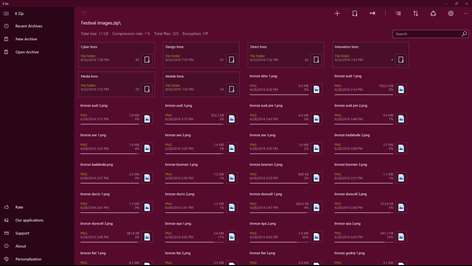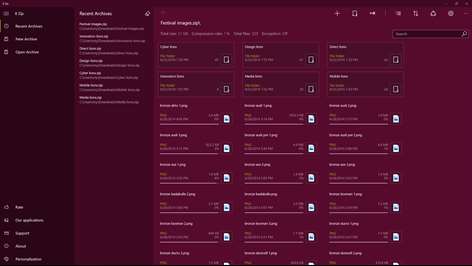Information
English (United States) العربية (المملكة العربية السعودية) Azərbaycan Dili (Azərbaycan) Беларуская (Беларусь) Български (България) Čeština (Česká Republika) Deutsch (Deutschland) Ελληνικά (Ελλάδα) Español (España Alfabetización Internacional) فارسى (ایران) Français (France) हिंदी (भारत) Bahasa Indonesia (Indonesia) Italiano (Italia) 日本語 (日本) Latviešu (Latvija) Nederlands (Nederland) Polski (Polska) Português (Brasil) Română (România) Русский (Россия) Slovenščina (Slovenija) Türkçe (Türkiye) Українська (Україна) Tiếng Việt (Việt Nam) 中文(中华人民共和国) 中文(香港特別行政區) Eesti (Eesti) Suomi (Suomi) Hrvatski (Hrvatska) Magyar (Magyarország) Shqip (Shqipëria) Srpski (Srbija) Svenska (Sverige) Lietuvių (Lietuva) Norsk Bokmål (Norge) Slovenčina (Slovenská Republika)
Description
Out with the old, in with the new. The powerful archiver 8 Zip has expanded its set of capabilities with the new Continuum, Cortana and Windows Hello technologies.
Now one app, one license, a uniform design and functionality can be had on all types of devices. Decrypt files through an iris scan or at a touch. Listen to music, read documents, and watch videos right in the app. Share files with friends – it’s simple.
8 Zip is a cutting-edge archiver.
Distinctive features: • High-speed archiving and unpacking. • Incorporation of Continuum technology. • Ability to decrypt archives using Windows Hello. • Play music and video, display images and text files directly in the app. • Send files by e-mail, post them on social networks, or share them on OneDrive and DropBox. • Select the compression level and password protection. • Print documents and images. • One purchase gives you a license that is valid for all of your Windows 10 device.
8 Zip knows over 25 languages.
The app has been downloaded more than 3,000,000 times
Thank you for helping to make 8 Zip better! Simply send your suggestions for improvement to [email protected] and show your support by giving us a ★★★★★ review.
To purchase a corporate version of the program, please contact us by e-mail: [email protected]
Technical specifications: • Create archives: zip, 7z, tar, gzip, bzip2, xz. • Open and extract archives: rar, zip, 7z, zipx, iso, bzip2, gzip, tar, arj, cab, cbz, cbr. • Built-in viewer and player. • View images: jpeg, png, bmp, gif, tiff. • Play music: mp3, wma, flac, m4a, aac, wav, ac3. • Watch video: avi, 3gp, wmv, mp4, m4v, mov, mkv. • Open and view text documents: docx, doc, rtf, txt. • Support for the latest archive formats: RAR5 and 7z. • Various compression methods: Deflate, Deflate64, BZip, LZMA, PPMd. • Create password-protected archives: 256-bit AES encryption. • Ability to open encrypted files through Windows Hello and Microsoft Passport technology. • Support for decompressing multivolume archives: zip, rar, 7z. • Support for Drag&Drop technology. • Support for SD cards.
Release notes: 12/08/2017 • 7-Zip library was updated to version 16.04.
05/09/2017 • Creators Update support. • Extended Share contract feature, now you can easily: - send files from archive to the clipboard; - unpack compressed file simple by sending it to 8 Zip from any other app including Explorer; - unpack several archives at once; - compress files with Share from another app including Explorer; • Implemented auto update if you modified compressed document in external application. • Added option to turn on app window transparency (aka NEON). • Added compact overlay mode for image/audio/video viewer (aka Picture in picture). • Added equalizer to audio player.
04/14/2017 • The restoring of original time of files and folders during extraction was added.
10/21/2016 • Xbox One support. • Comic Book Archive support (.cbz, .cbr) • UI improvements. • New languages: Albanian, Croatian, Estonian, Finnish, Hungarian, Serbian, Swedish.
6/18/2016 • Improved ability to select items in list for pen and mouse. Now you can do it using selection rectangle.
6/10/2016 • Integration with Cortana
04/16/2016 • Basic support of multitasking was added: packing and unpacking of small archives can be performed if app was minimized. • Progress bar is shown when archive is opening.
03/18/2016 8 Zip has become a completely universal UWP app and now works on any Windows 10 device: PC, laptop, tablet, smartphone, Xbox One, Hololens, IoT devices. Support has been added for Continuum, Windows Hello, and Microsoft Passport technologies.
12/20/2014 8 Zip is Universal app from now. RAR5 support added. Recent archives list. New languages: Arabic, Belarusian, Bulgarian, Vietnamese, Greek, Indonesian, Dutch, Polish, Portuguese (Brazil), Romanian, Slovenian, Turkish, Ukrainian, Farsi, Hindi, Czech, Japanese.
09/13/2013 Advanced compression options Built-in viewer
05/16/2013 In app Language selection Translation fixes
05/05/2013 Slight interface improvements A lot of bug fixes New live tiles
People also like
Reviews
-
2/14/2017Perfect!!! by Anthuan
The best of the Store for all your devices. :)
-
4/22/2017Great, but needs some improvements by Kamil
like file context menu (unpack, add to archive) and unpacking in background without opening app. Hope Windows let it
-
8/4/2015Rip-off of 7zip by David
This is clearly a dressed up rip-off of 7zip, a popular, FREE compression tool. There's NO reason why you would need this.
-
6/5/2014by Zarkula
Very useful