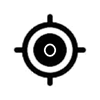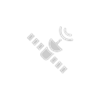Xbox One
Xbox One PC
PC Mobile device
Mobile deviceInformation
English (United States) English (United Kingdom) English (India) Afrikaans (Suid-Afrika) አማርኛ (ኢትዮጵያ) العربية (المملكة العربية السعودية) Azərbaycan Dili (Azərbaycan) Беларуская (Беларусь) Български (България) বাংলা (বাংলাদেশ) Català (Català) Čeština (Česká Republika) Dansk (Danmark) Deutsch (Deutschland) Ελληνικά (Ελλάδα) Español (España Alfabetización Internacional) Español (México) Eesti (Eesti) Euskara (Euskara) فارسى (ایران) Suomi (Suomi) Filipino (Pilipinas) Français (Canada) Français (France) Galego (Galego) Hausa (Nijeriya) עברית (ישראל) हिंदी (भारत) Hrvatski (Hrvatska) Magyar (Magyarország) Bahasa Indonesia (Indonesia) Íslenska (Ísland) Italiano (Italia) 日本語 (日本) Қазақ (Қазақстан) ភាសាខ្មែរ (កម្ពុជា) ಕನ್ನಡ (ಭಾರತ) 한국어(대한민국) ພາສາລາວ (ສປປ ລາວ) Lietuvių (Lietuva) Latviešu (Latvija) Македонски Јазик (Македонија) മലയാളം (ഭാരതം) Bahasa Melayu (Malaysia) Norsk Bokmål (Norge) Nederlands (Nederland) Polski (Polska) Português (Brasil) Português (Portugal) Română (România) Русский (Россия) Slovenčina (Slovenská Republika) Slovenščina (Slovenija) Shqip (Shqipëria) Srpski (Srbija) Svenska (Sverige) Kiswahili (Kenya) தமிழ் (இந்தியா) తెలుగు (భారత దేశం) ไทย (ไทย) Türkçe (Türkiye) Українська (Україна) O'zbekcha (O'zbekiston Respublikasi) Tiếng Việt (Việt Nam) 中文(中华人民共和国) 中文(香港特別行政區) 中文(台灣)
Description
Maps is your guide to everywhere. Find your way with voice navigation and turn-by-turn driving, transit, and walking directions. Search for places to get directions, business info, and reviews. Download maps to use when you’re offline. Tour the world virtually with breathtaking aerial imagery and 360 degree street-level views. Plus, you get the same experience across all your Windows 10 PCs and phones.
People also like
Reviews
-
3/15/2016Almost a replacement for HERE by Devon
I like this app for the most part but it still needs a few changes before it can replace HERE Drive. The first is that I want to turn off the navigation voice. It hijacks my Bluetooth stereo and doesn't auto resume my music, which is very annoying. Second, landscape takes up too much real estate for information bars.
-
11/5/2015Great app. by Joshua
Easy to use, fast, works across devices. And it keeps getting better. Thank you for this app!
-
3/17/2016Great! by Brian
I use it all the time on my Surface Pro 4 to find my way at a coffee shop in a new city, etc. I agree with previous poster who said there should be Cortana integration with speaking the directions! Hopefully coming soon in Redstone or future update of app. Still.. clear, concise and great mapping services (Thanks, HERE.) Wonderful and is only getting better. A+
-
7/26/2015Like it but missing a feature that was in 8.1 Preview by Randall
Love the app and how we can switch from a globe centric view to road map. However, the Bing Maps preview for windows 8.1 had one killer feature (that is missing in windows 10 version) that really distinguished it from the completion - the 3d "globe view" roadmap (without terrain or sat images). I really liked that feature - seeing & exploring the globe with the international boarders, major cities, etc (and no terrain or sat images to obstruct the view). I was hoping for an even more pure cartographer like "Political Map" (with countries having different colors to make boarders even more clear) globe view in the production release. That would further distinguish it from the "other" main globe view app we all know :)
-
5/1/2016Still 2 years behind HERE maps by Ludovit
Not even close to HERE Maps which were recently removed. Missing more transit options, ability to select type of transportation. Set time of arrival. Favorite stars too big. No categories and different star colors for each category. HERE drive was very functional simple and easy to use when driving. This app is very frustrating.
Articles
Top downloads
New and rising apps
Best-rated apps
- 3 Reitit
- 4 Street Views
- 5 MyLocation
- 6 SatelliteMap
- 7 Compass
- 8 Geo Converter (Lite)
- 9 Photo Editor India
- 10 Road Trips