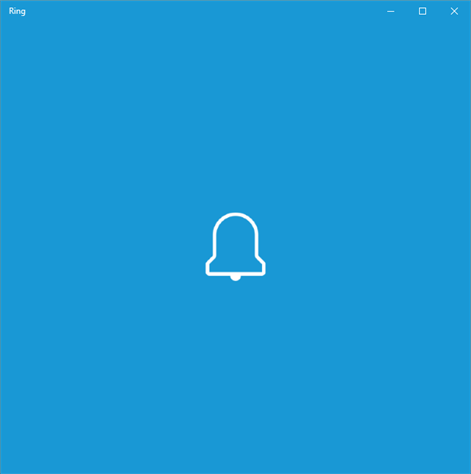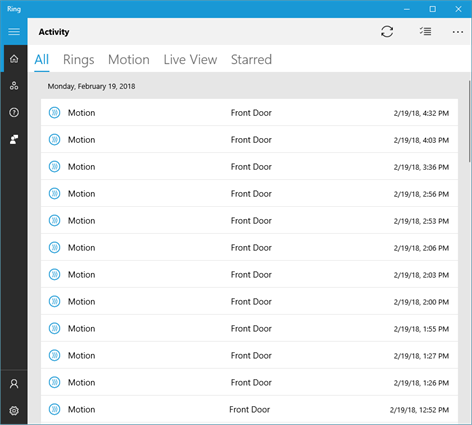PC
PCInformation
English (United States)
Description
Watch over your home from your Windows 10 device with Ring’s Wi-Fi connected Video Doorbells and Security Cameras.
Ring connects to your Wi-Fi network and sends you instant alerts when people press your Doorbell or trigger the built-in motion sensors. When you answer the alert, you can see, hear and speak to anyone on your property from your Windows 10 device.
All Ring Video Doorbells and Security Cameras stream live HD video and two-way audio straight to your Windows 10 device. Ring devices also feature advanced motion detection, so you can focus on the most important areas of your home. And with a free 30-day trial of Ring Video Recording, you can save, review and share all your Ring videos at anytime with anyone.
Whether you’re on vacation halfway around the world, or just too busy with the kids upstairs, Ring lets you watch over your home from anywhere. Because with Ring, you’re always home.
People also like
Reviews
-
5/6/2017Need to keep it updated by Jonathan
I like Ring products but the Windows 10 app seems left out a lot. Currently it does not support the features of the flood light cam. I like not always having to get my phone out to check things. Wish they would keep the Windows 10 app as current as the iOS and Android apps.
-
10/2/2015Love Ring Doorbell and Windows 10 app by Steven
This review focusses on the app - not the doorbell hardware (see sites like Amazon for the hardware reviews). I've been using Ring Doorbell for ~6months, using the apps on, err, "other" devices. This Windows 10 app mirrors the functionality on other platforms - but where I notice the biggest difference is speed of notifications and loading of live-streams. I find that notifications and video-call/motion-sensing video streaming start a *lot* quicker in the Win 10 than other platforms. I love being able to take calls at my front door on my Windows 10 devices, anywhere in the world.
-
10/29/2016Too slow to start by Fan
The ONLY issue with this app is mobile version is extremely slow to start up, taking 34s to show something on my 950xl. Ad s comparison, it only takes 2s to show something on Surface Pro 4. It's only just totally blank white during this 34s (no any control at all). Everything else on mobile is good, but this 34s makes the app unusable. It means you will not be able to answer any ring call unless you keep it running all time. Clearly, it's not any kind of network issue, just a bug only triggered in mobile version. Please fix it!
-
5/14/2016Crashes at splash screen (FIXED) by Peter
I use to have consistent crashes at the splash screen. Although with recent app updates (v1.3.800/ARM) and with an updated insider build (.318), it appears that the issues I was experiencing on my 1020 before have gone away. It still takes longer than expected to fully load the app, but it is definitely more functional now. I appreciate that Ring continues to support the app. Thanks!
-
12/13/2017Crashed and won't reinstall - Weird and Worrisome by Mark
Worked great for awhile...but after latest update the "app" won't work or uninstall or REinstall on my Windows 10 system. Shows it's still installed...but it's not. UPDATE; Works great on my phone and on my laptop...but still fails on my big desktop. Hmmm...and it doesn't even appear on my installed programs list but shows that it's installed in the Windows store. Weird and worrisome. HERE's AN UPDATE -- still using Ring products and waited a few months to see if the Windows app had been updated...but the same problem remains. It seems to install OK the first time but then crashes and then will not run after that. Too bad since Ring seems to have everything else well covered but this Windows app continues to be messed-up.
-
6/1/2017Thanks for the app, but needs some basic improvements by Joe
Kudos to the Ring company for making and supporting a Windows 10 mobile app - many companies don't and that was one reason I tried it. I have a Ring Pro, Chime Pro, and two Stick Up Cameras with solar panels. Set up was easy. The app properly notifies me with a toast notification when there is activity. I compared it to the Ring app on an iPhone and noticed that video quality on iOS is much more crisp and doesn't pixelate nearly as much. Also iOS has better options for setting motion zones, motion sensitivity, a "Health Status" screen, an option to change the doorbell volume, and a neighborhood beta feature. I use this app on my Windows phone and Windows computer - it operates the same. Some performance increase and few feature tweaks and this would be outstanding. I'd also like a feature of managing my devices via a browser from anywhere, and being able to select a new Chime sound for the doorbell that the visitor hears, much like the Chime accessory. Thanks!