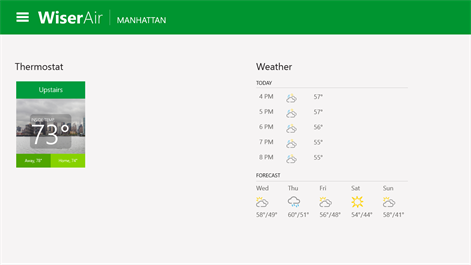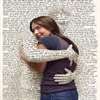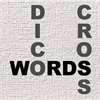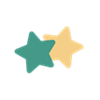PC
PC Mobile device
Mobile deviceInformation
English (United States)
Description
We all want to make smarter choices to control our energy use, not just for the environment, but to better the lives of our families and communities. But what about your home? With everything you have to juggle are you really in control? What if taking control of your home's energy could be simple and convenient? And, what if there was a system with technology so advanced, it made it easy to maximize your savings and your comfort? A way to take control that wasn't just smart - but Wiser.
With Wiser Air, it's easy to regain control and make Wiser choices. More than a smart thermostat, Wiser Air ties together several important factors to give you increased control over your home energy use.
Wiser Pulse gives you at-a-glance awareness into the system's every move, and the comfort boost feature gives you quick relief to reach your ideal comfort level without changing your thermostat's settings.
Wiser Air even has the ability to connect with participating utilities for important updates, and, depending on your utility, it can be compatible with their program for increased incentives.
Don't settle for any ordinary smart thermostat. It's time to take control of your energy use with a system that makes increased comfort and savings easy. Remember, there's smart, and then there's Wiser.
Make the Wiser Choice.
People also like
Reviews
-
9/3/2016Thank you by Aaron
I have asked Honeywell for a windows 10 app for a long time now. When I heard Schneider came out with one, I went out and bought two of the thermostats....absolutely love this product and the app. However the app could use improvements...would love to actually be able to see that the system is running from the app and I live tile with temp. However that is just me and doesn't change overall function....love windows 10 for home automation, security cameras with live tiles and now a beautiful thermostat i can control from my windows 10 pc, tablet or phone!
-
11/25/2016Very useful by Cheryl
Love my new smart thermostat. Keep up the good work and keep updating for windows!
-
7/30/2016Works well by chris
Great interface for the thermostat
-
1/7/2016by Michael
This app generally worked well with my two Wiser Air thermostats, but, after the latest update, I was required to log-in again to my account. Each log-in attempt now fails, despite my using the same credentials that work through the web site. Unable to log-in, the app has been rendered useless for me. When the app worked, I did encounter some issues: - I was unable to sign up for an account through the app. I resolved this by signing up through the web site and then using those credentials. - The app crashed a few times--mostly during startup. It would work when I tried again. - Unable to pin tiles for each of my thermostats to start. I could only pin one at a time. - My second thermostat did not show active values in the app until a full day after it was added to my account.
-
8/7/2017No complaints by Pavel
works fine
-
8/1/2017Glad they support W10. Great app by Stacy
The thermostat is beautiful and the app works flawlessly.
-
5/13/2017Great Device by Erik
Solid app and device, glad they support Windows 10