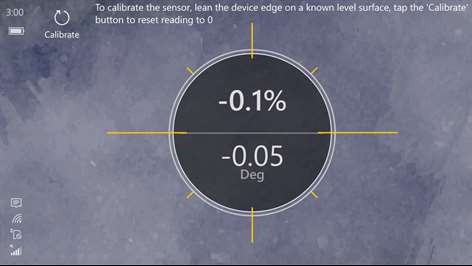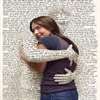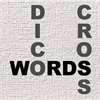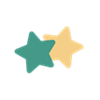Information
English (United States)
Description
Turn your Windows 10 device into an important tool in and around the house with this free app.
Use tiltmeter to ensure the picture on the wall is level, the garden drainage channel has the correct slope, the fence pole is not leaning over, or turn your simple spirit level into a smart level.
To use this app, the device should has at least one straight edge without any protrude button/connector, and the device should have an accelerometer sensor or g-sensor.
If the device accelerometer sensor is not properly align to your device, you can calibrate the sensor reading by: - Lean the device's straight edge against a known level surface - Tap the 'Calibrate' button to reset sensor reading.
People also like
Reviews
-
9/8/2017Good tool by Kostya
Good tool, on L650DS it little bit flicking eve then it lies on flat surface around 0.1 deg. But it still usefull.
-
9/4/2017Needs some work by Usman
Cannot work if phone is put flat on it's back, Microsoft's Level has more functionality...
-
8/19/2017Its very useful but by Oğuz
Why we have to calibrate the sensor everytime want to use?
-
8/12/2017Nice. by Jose Ricardo
It is a nice tool.