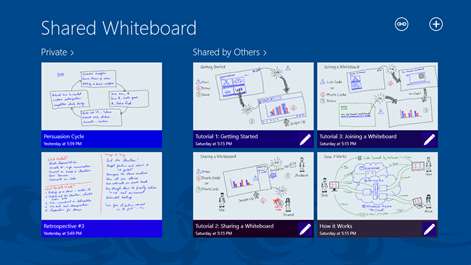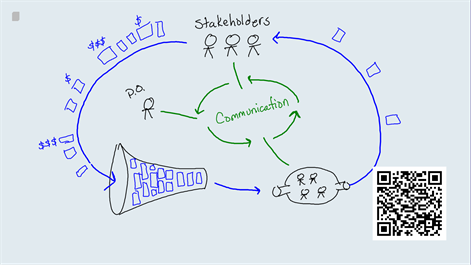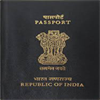PC
PCInformation
English (United States)
Description
Shared Whiteboard lets you project your whiteboard to computers near you or around the world. Never needs ink, automatically saves, what more could you ask? Collaborate now!
People also like
Reviews
-
7/9/2016Good overall, needs more features. by Jericho Luis
Great app, please add an 'erase' all feature.
-
11/9/2013So far, so good by Brant
I haven't spent much time with the app yet but so far I like the smooth marker lines that your finger can draw. I would like the ability to zoom in/out or scroll to use a canvas larger than my screen.
-
4/17/2014Awesome experience by Asif
I liked it most, but it would be best if there are some built in shape. Sometimes desktop right click don't works.
-
10/3/2013Great by Tyler
There is one problem and that is you cant swipe from the right to share by a link so now you have to share by the bar code. other than that the app is great
-
10/2/2016frustrating and apparently useless on yoga 900 by Tobi
I was hoping to find something to whiteboard for teaching a circuit design course. This app is not it (totally wasted $5). The controls disappear on you and are not available in tablet mode, and swiping in from bottom or right just brings up the windows menu bar or status bar. Its possible to get into full screen mode that is very hard to exit. Moreover trying to draw any fine detail with an erasor cap conductive pen has far too little resolution for real circuuits and any palm touch on the screen produces a lot of crap squiggles. Don't waste your money and instead use something like MS Paint or better still a real blackboard. This app is so bad it should not even be sold; maybe with community development as open source project it might improve.
-
4/11/2016Good App by ACDC
Good so far
Articles
Top downloads
New and rising apps
Best-rated apps
- 3 FaceBot
- 4 Passport status
- 5 Daddies Chat
- 6 Gay Chat.
- 7 YooBTube
- 8 be Be
- 9 PhotoTxt
- 10 Mahinda Rajapaksa