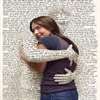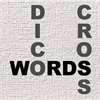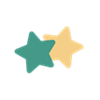PC
PC Mobile device
Mobile deviceInformation
English (United States)
Description
Create awesome looking collages made in your own style. Here you can add selected photo with your choice of photo shape and size. Photo Mixer allows you to set the photo in stylish format with various ways and make it simple to implement.
★★★★CONTACT US★★★★ Web: http://myexpressapps.com Facebook: @myexpressapps Instagram: @myexpressapps Twitter: @myexpressapps Support: [email protected]
Adjust the picture with multi touch functionality. *Make Shape Collages from the vast collection *Make Free Form Collages
Two Finger Gestures to move photos around, Resize Photos, Rotate Photos.
Friendly interface, simple design, easy to use and collage to make photo grid.
Save and share your photo mixer photos via Instagram, Facebook,Twitter, Whatsapp and other social networking platforms.
People also like
Reviews
-
7/25/2017by Freda
Good
-
1/4/2017by Monicah
Photo grid and save
-
12/20/2016sux by Eric
there are no tools to edit the pictures once you choose the ones you want. I couldn't rotate a picture, crop it or anything. Once it was selected that was it and it even rotated one of the pictures I selected and wouldn't let me correct it. NO TOOLS!!!!
-
12/15/2016Collage by Josie
Like the freedom of design. Don't like the way there is no way to save pic once background is chosen. It only saves the background.