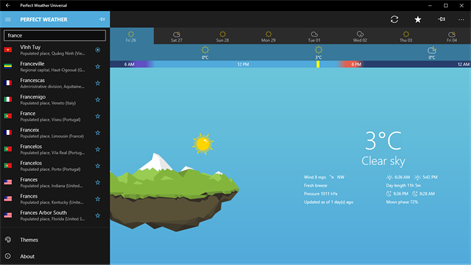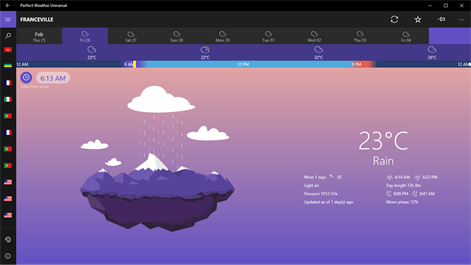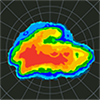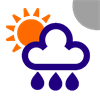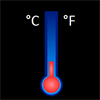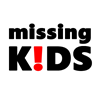PC
PC Mobile device
Mobile deviceInformation
English (United States) العربية (المملكة العربية السعودية) Bosanski (Bosna I Hercegovina) Čeština (Česká Republika) Deutsch (Deutschland) Español (España Alfabetización Internacional) Español (México) فارسى (ایران) Suomi (Suomi) Français (France) Italiano (Italia) Norsk Bokmål (Norge) Nederlands (Nederland) Polski (Polska) Português (Brasil) Português (Portugal) Русский (Россия) Slovenčina (Slovenská Republika) Српски (Србија) Srpski (Srbija) Svenska (Sverige) Türkçe (Türkiye) Українська (Україна) Tiếng Việt (Việt Nam) 中文(中华人民共和国) 中文(台灣)
Description
The best weather application in Windows 10 Universal. That shows the current weather, the forecast for today and for 9 days ahead in the beautiful landscapes.
☀ Swipe the screen to see how the weather is going to change throughout the day. ☀ The sunset, the sunrise, the moonrise and moonset happens at exactly the same time as in real life. ☀ Get all the details: wind, pressure, day length and moon phase... ☀ Many landscape templates that fit best for you. ☀ Multiple live tiles that automatically update the forecasts on the Start screen.
People also like
Reviews
-
3/26/2016Another Perfect App :) by N Gayan
A UWP weather app that provides access to multiple locations with multiple live tiles; packaged in a clean modern UI and an ad free experience. - Premium upgrade: Snagged the free upgrade (now $.99) at launch; it provides a set of interactive wallpapers that include Star Wars and Mario themes Wish it had: - Customisable Live Tile: The option to display multiple cities on one tile - More settings: - Offered a wider range of features akin to the default MSN Weather app - Lack of glance and lock screen integration at the moment Lumia 630 (W10M)
-
3/10/2016Finally a weather app with a twist! by Denis
I like this app very much: It takes some time to get used to it, so much it is surprising out-of-the-box and very well thought of, exciting UI. I didn't give it 5* because it doesn't support 24hour format and even if the app finds your new location rather quickly, it doesn't update accordingly main screen (you need to select it manually in a dropdown menu) and live tile. Other thing: it is said that there are many live tiles and I saw only one!
-
4/26/2016Good.. But.. by Herr
It doesnt update the live tile.. I need to unpin restart and then pin it again for it to work. If this is solved, I'll give it 5 stars.