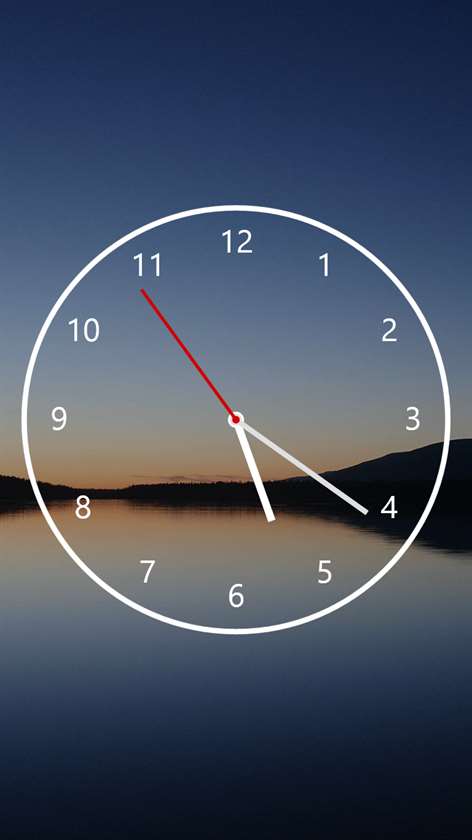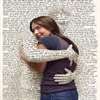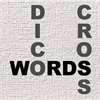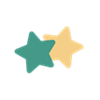PC
PC Mobile device
Mobile deviceInformation
English (United States) Čeština (Česká Republika)
Description
Are you searching for a simple, but appealing nighstand clock for your new Windows 8 tablet or PC? Search no more! Nighstand Analog Clock brings you exactly what you need, but also adds 59 beautiful background images, so it will never get old.
People also like
Reviews
-
8/16/2015Simple, but useful. by Shane
Moving from Windows 7 to 10 made me lose my desktop widgets, including the big clock I used to keep on my left side desktop. Now I set Nightstand Analog to startup with my PC. Works great! I DO wish I could resize it to a smaller size.
-
3/7/2015Excellent as desk clock by Jacques
After many tries I found exactly what I was searching for. When on multiple displays, I put it on the left part of my laptop display so I get a nice analog remainder of how the time passes when I work.
-
6/27/2016Finally! by Kristen
Finally an analog desktop clock that goes small enough to be useful. It was bad ju-ju for Microsoft to have removed widgets from the desktop. This app (a) works and (b) delivers on its promises.
-
9/24/2015Too bright for actual night use by Myrddin R
And, it would be nice to choose from thumbs or your own images.
-
4/16/2013Screen goes to sleep. by John
Not much good as a clock if the screen goes to sleep.
-
6/30/2017Great Little Clock App. by Brian
Used this for work earlier to keep an eye on the time and it's easy to use. Could use an update or two but it's A+