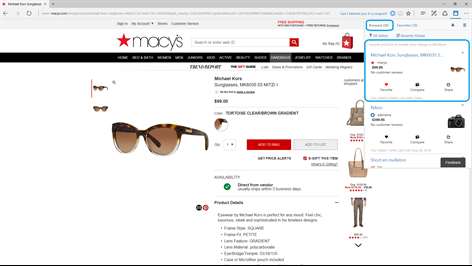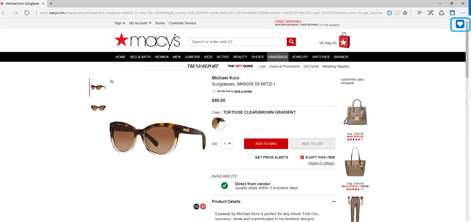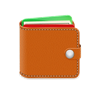Microsoft Personal Shopping Assistant
 PC
PCInformation
English (United States) Deutsch (Deutschland) Español (España Alfabetización Internacional) Français (France) Italiano (Italia) Português (Brasil) 中文(中华人民共和国) Čeština (Česká Republika) Dansk (Danmark) Suomi (Suomi) Hrvatski (Hrvatska) 日本語 (日本) Norsk Bokmål (Norge) Nederlands (Nederland) Polski (Polska) Português (Portugal) Română (România) Русский (Россия) Svenska (Sverige) 中文(台灣) Türkçe (Türkiye) Bahasa Melayu (Malaysia) Bahasa Indonesia (Indonesia) Filipino (Pilipinas) Tiếng Việt (Việt Nam) 한국어(대한민국) ไทย (ไทย)
Description
Your smart shopping cart across the web To watch video visit: https://psa.microsoft.com and scroll down a little - Automatically remember all your browsed products - Save to favorites and your personal boards - Get price change alerts for all saved products - Compare products across sellers and make smart choices - Suggestions for other places to buy and other products shown in-page, where available - Share products on messenger in-page - Supports Microsoft, Google and Facebook login, to access across devices - On 1000s of shopping sites around the world - Quick favorite button - a blue, heart shaped button, on the top right corner of product pages, to save a product to favorites and boards, conveniently and quickly - Feedback button and form inside the assistant for easy feedback - Support for 27 languages - Chat with the assistant from Facebook Messenger, enable from the menu - Ability to rename a board (label on "Saved" items) - See "Other places to buy" within your browse experience (next to blue heart)
Learn more at https://psa.microsoft.com
People also like
Reviews
-
1/29/2017A Hidden Gem by Mike
With so much shopping done on the Internet these days, we need an easy way to keep track of brands and prices and get back to our favorites when the research is done. There was nothing available for Edge until now. When I first saw Microsoft's Personal Shopping Assistant extension, I thought "I want that!" But, I DON"T want Microsoft or anyone else viewing my lists. Tracking cookies are bad enough. I expressed my concerns to the PSA team. Turns out they're super responsive and provided a detailed technical description of how PSA works that left me feeling much more secure. You're shopping lists are cached locally, not in the cloud. They said plainly in writing that the extension does not send your lists to Microsoft or anyone else. With this design it might be one of the most private shopping extensions. PSA was a bit unstable at first, but updates are coming fast and it's working well now. It even displays price change history!
-
12/26/2016Surprisingly Useful Extension by Nicholas
I like that it tracks what products I've browsed without needing to manually selecting the item to track. I like that this app also gives me the price of the site I was browsing and the price at a couple of other places, so I don't have to go searching around to see if I'm getting a good deal. Plus, the price change history is cool. Unfortunately there is no way to predict the future to know that something will go down in a week. :-) Pretty useful.
-
1/26/2017Very Useful by Joshua
It was curiosity that brought me to this extension, unsure if it would be useful. To my surprise, I use it all the time. It's now installed on all my PCs and I installed it on my parents laptop to help them remember products they are interested in as they build their new home.
-
2/18/2017Did you ever test it? by Cheng
After adding three saved products, this extension takes more than 1GB memory when starting the browser, which makes the browser stop responding.
-
11/22/2016Cool extention by Thomas
For the first couple of days this wouldn't install for me but today I was able to get it to install and it's a neat little extension to keep track of what you has looked at and compare prices of the items. The only feature that I think would make this better is if it would let you know what the price of the items is on other common sites you might check to save you time when you find something that you want.