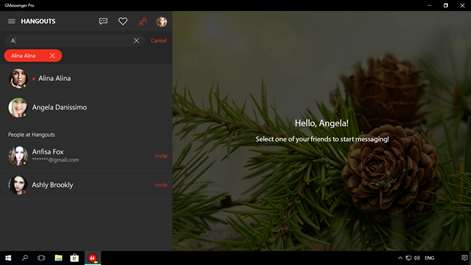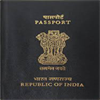PC
PC Mobile device
Mobile deviceInformation
English (United States) Русский (Россия) Українська (Україна) Deutsch (Deutschland) Português (Brasil) Português (Portugal) Français (France) Español (España Alfabetización Internacional) Español (Argentina) 日本語 (日本) 한국어(대한민국) Italiano (Italia) 中文(中华人民共和国) 中文(香港特別行政區) हिंदी (भारत) Беларуская (Беларусь)
Description
GMessenger Pro is the most convenient way to communicate in Google Hangouts on your Windows device. App allows you to send Hangouts messages, chat with friends in groups, share emoticons, stickers, pictures and photos. You get full synchronization of chats, live tiles with unread messages, background notifications and much more. Get all the benefits of Hangouts with GMessenger Pro!
People also like
Reviews
-
8/22/2017Slow to load - troubles reconnecting - notifications by Dusty
Slow to load (sometimes never loads on mobile), sometimes needs to be restarted multiple times before it reconnects. Notifications on desktop and mobile don't work as expected. Usually a restart of explorer or a change in network connectivity will spark notifications again on the desktop. Restarting the phone or switching between networks on mobile sometimes fixes it for a short time as well. I also wish I could change or disable the background image. It would also be nice to scale it down smaller on the PC and still display the contacts/conversation at the same time.
-
5/23/2017Great quality and performance by Carlos
The application works great in my PC and Windows Phone. I really like the performance and responsiveness. My only suggestion is to allow the user to replace the app wallpaper and colors.
-
1/27/2018Thank you! So much! by Leigh
This app is amazing, thank you so so much for taking the time to develop a usable hangouts app. Only have two suggestions: 1- find a way to reduce loading times (it does kind of lag a fair bit sometimes) and 2- can you make the tile icon bichromatic (is that a word?) instead of tri so it fits in with standard windows phone tile design. Thanks again!
-
4/11/2017Works much better now by Paul
Notifications are entirely unreliable though. I'll get notifications hours later, sometimes won't get them til the next day. Not sure what causes that though.
-
3/31/2017Great app by László
The app was great. Problems were solved with the update.
-
3/15/2017Great efforts. by kumargaurav
good idea to bring important web services on cross platform. you made my pc more usable. but I faced crashing while I use the same app in my window phone. plz fix the bug. Otherwise good .
-
8/28/2017Cautiously optimistic by Katherine
I like this hangouts client quite a bit, normally I'd buy the ad free one at this point. So far I've purchased 2 hangouts apps only to have them both either disappear or just stop working all together. I hope this one does not meet with the same fate!
-
7/25/2017Works well by James
Performance is smooth. The dark theme is very nice to look at. Notifications sometimes don't work on/off Wi-Fi. I had errors trying to update so I had to reinstall. Runs as well as the old client.
Articles
Top downloads
New and rising apps
Best-rated apps
- 3 FaceBot
- 4 Passport status
- 5 Daddies Chat
- 6 Gay Chat.
- 7 YooBTube
- 8 be Be
- 9 PhotoTxt
- 10 Mahinda Rajapaksa