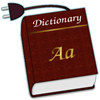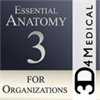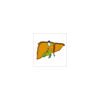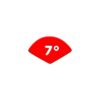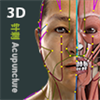Xbox One
Xbox One PC
PC Mobile device
Mobile deviceInformation
English (United States)
Description
Have you tried to read an ECG on a screen, just to end up printing it, as it was more convenient? Is paper really superior to a screen? Let ECGNote prove this wrong.
This app allows you to manage multiple patients with multiple ECGs, import and export them for future access from or to .ecgnote and .ecgnotes files. It also lets you keep all your devices synchronized, with in-app Microsoft Onedrive support.
To start reading an ECG, just add the ECG image file or .pdf file to your patient and calibrate your calipers. Now, just pick your instrument – mouse or pen (you can also use touch, but functions that need precision will not be available). Only digitizer pen are supported, and not those that mimic a finger touch.
If you have a tablet, just lay your hand on the screen – it is just like paper: write over the ecg, choosing different colors and thickness for your pen, erase, write again. Need to write more notes? There is another layer for you to write. Need more room to write? Just increase the margins. Don’t have a tablet? Don’t worry. Although you lose the natural feel of jotting down notes, you retain the superior precision of a pointing device.
On the phone (or on a tablet that does not support a pen), you can also use your finger to write notes.
How about measuring intervals and heights? Just tap your pen, with its button pressed, on the screen, or right-click with your mouse, in the two points within which to measure distances. Need to check the rhythm? Just press the calipers button and pick two consecutive waves to see if the next ones follow the same pace. How about those times when you need to see where a wave really begins and need to trace a vertical line from the same wave on other leads? There is also a button for that.
Want to use your keyboard to write more detailed notes? Click the ECG analysis tab button to bring it up – you will get multiple boxes, organized by waves, where to write your notes. Having trouble remembering the diagnostic criteria for some conditions? Just write them down on the annotations tab, inside the ECG analysis tab and also have them synchronized between your devices.
Also need to compare the current ECG with previous ones? Open them up in separate new windows and see them side-by-side.
Need to solve complex rhythms? Try using the laddergram tab to help you out.
Need to share the annotated ECG with a colleague who does not have the ECGNote app? Just export the ECG and the laddergram to an image file.
Wait… Writing in various colors, erasing, 2 layers to choose, infinite room to write, measuring intervals and heights, calculating the heart rate and QTc automatically, drawing vertical lines over the beginning of the waves, checking if the rhythm is regular with evenly spaces lines, comparing multiple ECGs, quickly and easily use laddergrams to solve complex cases, having your cheat sheet next to the ECG, having your patients’ data and ECGs in all your devices, anytime, anywhere… And having your ECG interpretation available to share as a universally readable image file in every other device... And being able to instantly create written reports of the ECG you just read... This is so much better than paper!
Download the free 1 day trial and feel for yourself.
People also like
Reviews
-
2/16/2016Great concept but still needs work by Ali
The calibration buttons don't work well. The app should be able to tell you the rate and if QRS intervals are equal right when you upload it. Camera option would be nice, since ECGs comes to your hand in paper first.