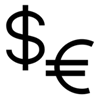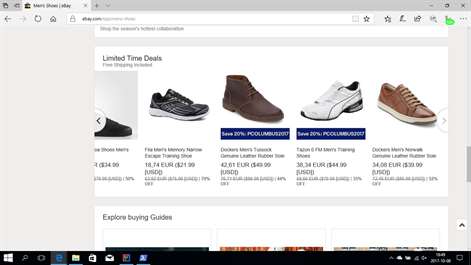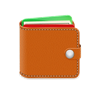PC
PCInformation
English (United States)
Description
Autoconverts prices from any currency to prices in a selectable currency while browsing. Supports $, £, ¥, ؋, ৳, ฿, ៛, ₡, ₦, ₨, ₩, ₪, ₫, €, ₭, ₮, ₱, ₲, ₴, ₵, ₸, ₹, ₺, ₼, ₽, ﷼, etc.
After installation, you'll have a new button in the toolbar. The button will open a popup with the following items: Toogle conversion on and off. Open a quotes page that can be sorted by value and currency.
The settings tab is opened with the "Options" menu item. Changed settings are saved with the "Save" button in the settings tab. Settings can be reset to default with the "Reset" button.
Currency quotes are taken from Yahoo Finance and updated when you start the program, reset the quotes. or when you switch currency.
Your location is used to set your default region and currency (for example Finland - euro). It is guessed using the freegeoip.net or geoip.nekudo.com service.
If conversion does not work, it probably means that there was no reply from Yahoo. Try to reload the browser (F5 button) and check the internet connection. Also, force a reload by switching "to currency" from settings tab, save, and reload the web pages.
You can convert to and from any existing currency code as defined by ISO 4217, including precious metals, if Yahoo provides a conversion quote for the currency. There are currently 16 codes with no conversion quotes: BOV, CHE, CHW, COU, CUC, SSP, USN, UYI, XBA, XBB, XBC, XBD, XSU, XTS, XUA, XXX.
A few currencies (CHF, DKK, EUR, GBP, ISK, JPY, NOK, RUB, SEK and USD) are pre-selected for conversion. You can select all currencies, but having too many currencies selected may clutter the pages and result in slow performance.
The conversion is made according to a best guess, checking for ISO currency codes (USD), the currency name in plain text (dollars) and popular abbreviations (US$). Also, currency names in several languages are checked, for example Arabic, Thai and Mongol. Ambiguous currencies are converted in the priority order you want. For instance, "kr" can mean SEK, DKK, NOK or ISK, and is converted to the first possible currency in the currency list in the settings tab. A tooltip containing original price, converted price and conversion quote is optionally shown in the upper left corner of the browser area. The "from currency" code is optionally shown in brackets after the original value like this: 6,67 € (60 kr [SEK]).
Amounts without units are not converted. Also, if amount and unit are in different HTML elements (for example when they have different colours or sizes) conversion cannot be done.
Optionally, if selected in the settings tab, some traditional units of measurement (such as miles and calories) are converted to SI units (such as kilometres and kilojoules).
People also like
Reviews
-
12/8/2017its not working by Dylan
its not working?
-
12/19/2017Incomplete and buggy. Just not working. by Rafael
The user interface promises a great app, but that's as far as it goes. Settings changes cannot be saved and there is nowhere to see a currency conversion.