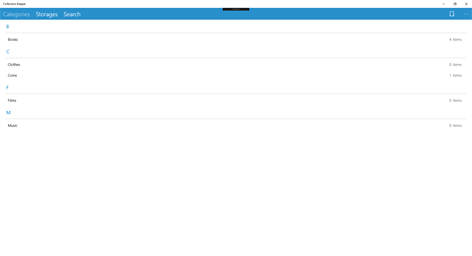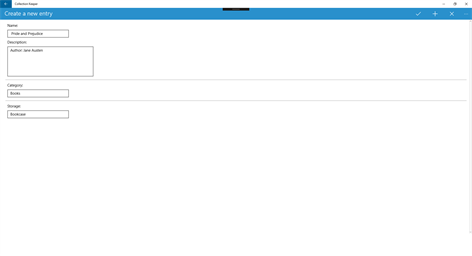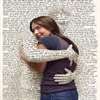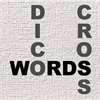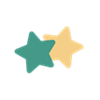PC
PC Mobile device
Mobile deviceInformation
English (United States) Русский (Россия)
Description
Collection Keeper App allows to quick and easy organize information of collections and things. - It helps for moving to another place: you will be able to save all your boxes' information and information about things stored in them in this App. - All collection items can be assigned to categories and storages, so you will have a great ability to access this data by different ways: by categories, storages of by search. - This App is a good solution for keeping data about books, films, music, games, etc. - Synchronization allows to work with you data from all devices.
People also like
Reviews
-
8/14/2017Almost there by Boris
App is fast, UWP (which is good), clean design, etc.... BUT, the synchronization with OneDrive just DOESN'T work. Neither on the phone part, nor on desktop. where is the login screen for onedrive? Whenever I press Sync with OneDrive it just says Item doesn't exist. Fix that ASAP. Second, why there is not a dark theme? or at least option for System Colors option? Third, when you add an item, at least make the field of Storage as a drop down menu so we can choose the Storage, I don't have to type every time the letter of the storage so something shows up as options to choose. Fourth but not last: If you are giving this app for free through MyAppFree, make sure those in-app adds to be gone. I didn't noticed on the phone version, but i did on the desktop part. I will give it 5 stars when you implement or fix this things