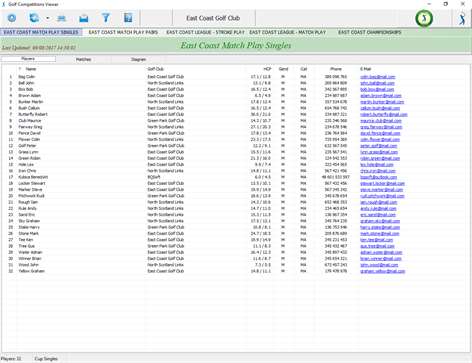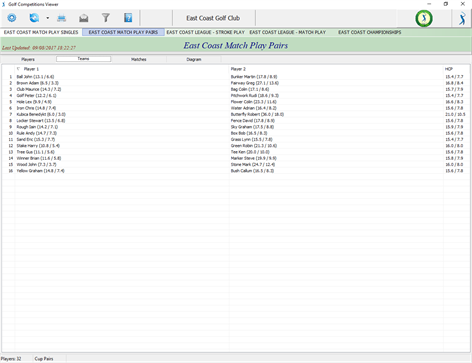PC
PCInformation
English (United Kingdom)
Description
The application is a part of Golf Competitions Management system (BQGolf). The system is designed for organising golf competitions played in various formats and for collecting and presenting results of the competitions. The system contains the following programs: 1. BQGolf – main program (desktop/laptop), 2. BQGolf Viewer – competition result viewer (desktop/laptop) – this application, 3. BQGolf Players – player database editor (desktop/laptop), 4. BQGolf MViewer – competition result viewer (mobile devices), 5. BQGolf MScorecard – electronic scorecard (mobile devices).
BQGolf Viewer presents results of golf competitions in real time in various playing formats (match play, stroke play, league, yellow ball, 1-2-3 and more). If during the competition electronic scorecards are used (BQGolf MScorecard) then the players on their mobile devices enter hole results, which are automatically transmitted to the main program (BQGolf) and then distributed to all mobile, laptop and desktop devices using BQGolf Viewer. The progress of the match or the whole competition can be watched on mobile and desktop devices in real time. If electronic scorecards are not used then after a round/match the administrator (pro) enters the scores or match results on his console using the main program (BQGolf). The scores and match results can also be displayed on a large TV screen or projector in the club house.
In match play cup competitions the diagram is updated automatically. Then all scores and diagrams are uploaded to a cloud. Finally all laptop/desktop devices using this application download the new results (including the diagram) and display on the designed pages. The application checks periodically (at user defined time interval) for competition update, and when available, downloads the update and sends a notification to the user. The number of competitions is unlimited. Competition data is stored in a cloud (GoogleDrive or OneDrive) which can be configured by the system administrator. The log-in info and cloud settings can be distributed among users using NFC technology or by scanning programmatically generated QR codes.
To see the system in action watch on YouTube: stroke play: https://www.youtube.com/watch?v=LxXvuA8SQqc&t=107s, match play: https://www.youtube.com/watch?v=LZ_UoXSUDbE&t=2s.