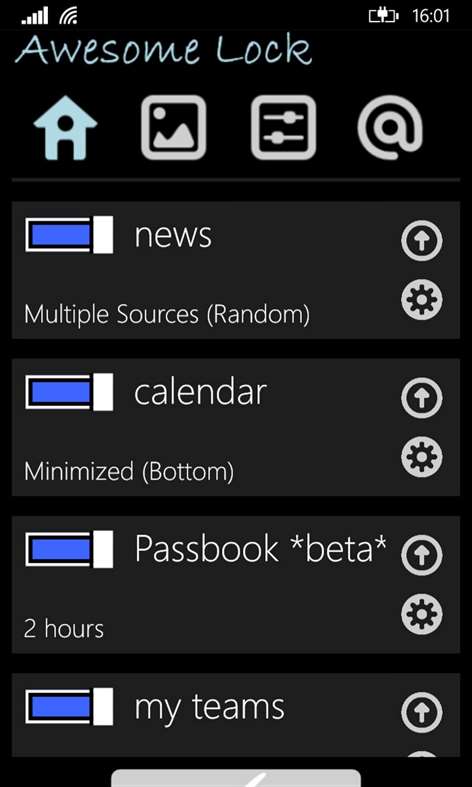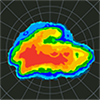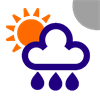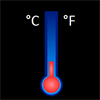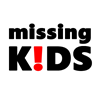Mobile device
Mobile deviceInformation
English (United States) العربية (المملكة العربية السعودية) Български (България) Català (Català) Čeština (Česká Republika) Dansk (Danmark) Deutsch (Deutschland) Ελληνικά (Ελλάδα) Español (España Alfabetización Internacional) Eesti (Eesti) Suomi (Suomi) Français (France) עברית (ישראל) हिंदी (भारत) Magyar (Magyarország) Bahasa Indonesia (Indonesia) Italiano (Italia) 日本語 (日本) 한국어(대한민국) Lietuvių (Lietuva) Latviešu (Latvija) Norsk Bokmål (Norge) Nederlands (Nederland) Polski (Polska) Português (Brasil) Română (România) Русский (Россия) Slovenčina (Slovenská Republika) Slovenščina (Slovenija) Svenska (Sverige) ไทย (ไทย) Türkçe (Türkiye) Українська (Україна) Tiếng Việt (Việt Nam) 中文(中华人民共和国) 中文(香港特別行政區)
Description
With AwesomeLock you can get the latest news, weather info, currency exchange rates, calendar events, tasks, Facebook notifications, tweets, favorite stocks and many more directly from your phone's lock screen. AwesomeLock is the best way to customize your phone’s lock screen with information tailored for you. The information in lock screen will be automatically updated every 30 minutes.
What’s new in 4.5.0.10 - New feature: Awesome Peek! Add as many widgets you want to a quick access view. It also allows you to see the details of a headline you see on the lock screen. - With Awesome Peek! you can browse and open news source contents- - UI improvements - Bug fixing
What’s new in 4.3.0.10: - Bible Widget - Select whish widgets should be shown on Live Tile - Add option to change font color for news - Other UI tweaks - Bug fixing
What’s new in v4.2.1.10 - 2014 FIFA World Cup Brazil - Performance improvements - Bug fixing
What’s new in v4.1.0.50 - Sina Weibo - LinkedIn - Bug fixing - Arabic improvements - Italian improvements
What’s new in 4.0.0.33 - Redesigned user interface - My teams, follow you favorite sports teams (select teams from over 50 leagues all around the world from several sports) - Commodities (Gold, Silver, Crude Oil, Corn, etc.) - Calendar: select which account to use - Improved Turkish translation - Bug fixing and other improvements
AwesomeLock main functionalities: » Show news on the lock screen _ Select from predefined sources or add your own favorite sources _ Some default news sources: CNN, Al Jazeera, El País, Le Figaro, Skynews, Financial Times, UEFA, The Times, and many more. » Stocks (up to 8 symbols) » Twitter tweets by keyword or user name (only for phones with 1GB+ of RAM and OS version 8.0.104+) _ Follow your favorite celebrities’ tweets » Facebook notifications » Currency exchange rates (up to 6 currencies) » Show weather information (automatic and static) » Show calendar events (up to 8 events) » Show to-do list (up to 8 tasks) integrated with system reminders » Utilities: battery, owner info and countdown to event » Dilbert, daily strip » Sticky note » Horoscope » Quote of the day » Background image (Bing, 500px, Facebook, Gallery pics or solid color)
People also like
Reviews
-
6/12/2014by Carlos André
Nice.
-
8/25/2016Not so good anymore by Bryan
It worked great before the Windows 10 Mobile Anniversary Update. Now it stops nearly every day, and I have to reset it as the default lock screen. When it's working, it's the best lock screen app available!
-
3/6/2016Keeps going back to default setting. by William
About once a month it would reset to default settings as if you just installed it. Now it has happened twice in the last week. I gave up on putting my team on the lock screen because it was a pain and now I am giving up in the app for now because I am getting tired of haveing to redo my settings.
-
7/16/2016No longer works in Windows 10 Mobile by Brandon
Constantly drops lock screen access and fails to update. Twitter integration lacking. Should pull from my timeline, not just searches. Needs to use a standard font. UI suffers