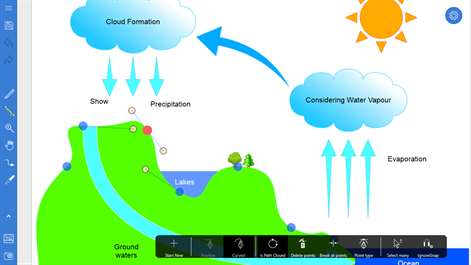Grapholite - Diagrams, Flow Charts and Floor Plans Designer
 PC
PCInformation
English (United States) Deutsch (Deutschland) Español (España Alfabetización Internacional) Français (France) Italiano (Italia) Русский (Россия)
Description
Draw flow charts, floor plans, network layouts, uml, sketches & illustrations.
Grapholite is an all-in-one diagrams designer aimed to create all types of business graphics and technical drawings from simple drafts and sketches to complex professional looking documents.
Despite the fact that app was designed with low-end tablet devices in mind it contains all features that can be expected from the mature state-of-the-art diagramming solutions like Visio: a rich set of built-in themes and styles, sophisticated connection auto-routing algorithms, dynamic snap grid and integrated spline editor. The unique “sketch” mode allows single-click styling of any figure as if it is sketched by hand.
You can create basic shapes and connections very quickly thanks to the freehand drawing recognition. For complex drawings, there are hundreds of ready-to-use stencils on the toolbox that can be easily dragged to the canvas. Most of these stencils are not just static images, but complex objects with plenty of properties setting up their appearance and behavior in the designer.
Application was developed to take advantage of the entire set of devices from powerful workstations and top ultrabooks to hybrids and smallest tablets. It provides great user experience with all types of inputs – touch and pen, mouse and keyboard without sacrificing any editing capabilities of the desktop software.
*** Buy it once and use on all your Windows devices. You can save hundreds on separate licenses! ***
Grapholite can be used for: • Flow charts; • Swimlanes; • Organizational charts; • Uml diagrams; • Web site structures and wireframes; • Application’s interface sketches (ui mockups); • Computer network layouts (including Cisco networks); • Floor plans (office layouts, building plans, home plans etc.); • Business process models (both bpmn 1.2 and bpmn 2.0 notations are supported); • Mind maps and brainstorming diagrams; • Venn charts and set charts; • Data flow diagrams; • Process flow diagrams; • Workflows; • Chevron and circular diagrams; • Swot analysis; • Scientific illustrations; • Graphs, algorithms, schemes; • Planograms; • Infographics.
You can start working on a diagram in the field using only touch and pen and finish the document in the office in the most comfortable environment with the help of habitual mouse and keyboard. On hybrid devices and productivity tablets such as Microsoft Surface you even won’t need to restart the application!
The app provides a unique set of shape behaviors for each diagram type. For example, windows and doors will automatically connect to walls in floor plans; shapes support automatic layout of children and collapsing\expanding of the hierarchy levels in org charts and mind maps. Connections auto-routing logic also depends on the diagram type.
Objects tree pane allows you to inspect, select, lock and hide all visual objects.
Print, share, export your diagrams and insert them in your web-sites, blog posts, publications, articles, documents, spreadsheets, presentations and other media.
Grapholite supports export to Pdf, Png, Jpeg, Svg and Microsoft Visio (Vdx) formats. You can also import Microsoft Visio files from both Vdx and Vsdx (Visio 2013) formats.
The application is compatible with our Desktop, Windows Phone and Android versions.
An unlimited free trial will allow you to try all application features for free (you can’t save your work in trial).
People also like
Reviews
-
10/8/2016An excellent, & cheaper alternative to Visio by Jonathan
This app is most definitely able to get the job done for creating diagrams, flow charts, etc. And, although its not a full replacement for everything Visio can do, it's not as expensive either! Grapholite does also properly export to other file types without losing or changing aspects of the design. There is a decent assortment of graphic objects as well. The app is very touch screen friendly (visio is not). I definitely recommend this app... GREAT JOB ALPHALINA!
-
9/25/2014Outstanding App by G. Andrew
I have to admit, I had a little sticker shock at the price of this app, but after using the trial for a bit, I decided that it was worth the cost (I'm using it for database schema diagramming, and the time it will save me on that alone will easily offset the cost). The app is very well thought out, and works well with touch, pen, or both. Most of the work I've done with it so far is on my Surface Pro, and it's very intuitive to use (there's a helpful reference tutorial that shows on first run, too). I wish more Windows 8 modern apps were this good...would probably make for a more popular platform.
-
5/17/2016Working Wonderfully by Peter
I was looking for an alternative to Visio, as I didn't want to pay that much. I looked into some of the web based alternatives, but didn't want to pay for a 'subscription' either. I found this in the store (when searching for 'Visio') and gave it a shot. I was a little apprehensive but this is one polished piece of software. It runs smooth, and has all the options I was looking for. I needed to plot out a network diagram of our office and this worked beautifully. Thank you for bringing this to Windows 10 - I hope you keep it updated and supported!
-
4/11/2017Good flowchart and diagram software by Sean
Flowcharts are easy to create and there are a large number of options available. Editing flow charts is simple and there has never been an instance where I wasn't able to do something I wanted. The variety of export options is useful. This app is also great for creating diagrams to explain different things from architecture to circuits to network layouts. I've used these functions on many occasions to draw diagrams for use in presentations. It's easier than making them in PowerPoint. The developers provide a lot of documentation online and that has been very helpful in learning how to use this app.
-
1/24/2016Dead Useful by Milad
Am a civil eng student and use this on the surface pro4 to draw body diagrams, something nearly impossible to do in OneNote. Using the manipulate tool and keeping sketch off, drawing is easier than actual paper. Very good app
-
11/25/2015Like Visio but for tablets by James
Fantastic app. Intuitive tools; I was up and running in just a few minutes. This app turns a Surface device with a pen into an efficient, diagramming powerhouse.
-
6/6/2014Swimlanes not so good by Kevin
I had high hopes for this app with all the good reviews and I was generally impressed with the capabilities. Unfortunately the swimlane diagram capability is missing some important items to make it really useful. Specifically: Expanding a lane's size doesn't shift the adjacent lanes to accommodate; can't drag to reorder the lanes, instead must move the lanes to open a space then move the lane then close the new gap; phase dividers are just blocks of text and drawn lines and have no intelligence. I'm sure there were a few more things missing, but after those, I didn't bother continuing with the testing. If more intelligence were added to the swimlane capability, I'd certainly spend the $30 because I can certainly see where I'd use this. Surface 2 RT
-
11/15/2016Decent Touch Control. Terrible Export/Import by Samuel
So I've tried this out both in Free Trial mode and in Full Version mode. Neither way can I reliably move images from this to Visio and back again. For my use case which is Pen drawing diagrams on screen, then finishing out those diagrams and UML in Visio, this doesn't quite handle it. It's unfortunate because the touch controls with pen are STELLAR! If they could improve the Export and Open features this would be the perfect Touch enabled diagramming tool! Here's what works so far: Export To: VDX, poor. Shapes out of line, not grouped, and arrows completely off SVG, reliable (so far). Shapes in order, right locations etc. Open a: VDX, Close. Has problems with arrows, and a few minor location changes. SVG, Terrible. Try building a simple UML, export as SVG... Open in Visio... Save as SVG... then Open in Grapholite. It's a completely different image! I've tried four different SVG renderers, no one renders it like this program on open.