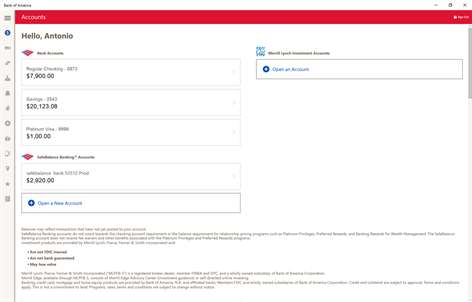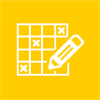PC
PC Mobile device
Mobile deviceInformation
English (United States)
Description
Bank conveniently and securely with the Bank of America® Mobile Banking app for U.S.-based accounts.
Manage Your Bank Accounts and Finances • Review activity and balances in checking, savings and credit card accounts • View mortgage, auto loan and other account balances • Set app alerts to be notified of important account and security info
Mobile Money Transfer • Securely send and receive money using a mobile number or email address (including to and from U.S. accounts outside of Bank of America)¹ • Transfer funds between your Bank of America accounts
Mobile Bill Pay • Schedule/edit/cancel payments • Pay eBills • Add/Edit Pay To accounts Mobile Check Deposit • Simply take photos of checks to deposit them • Immediately see the processing deposit in your account²
Find ATMs and financial centers
Special Offers & Deals • Get cash back with BankAmeriDeals® when you use your eligible Bank of America credit/debit cards
Help Stay Secure • Change Online ID or Passcode • If fraudulent activity is suspected on your debit or credit card, we'll notify you so you can call us to verify your transactions and unblock your card • With our Mobile Banking Security Guarantee, you’re not liable for fraudulent transactions when reported promptly³
Please see the Online Banking Service Agreement at bankofamerica.com/serviceagreement for more information on these banking features. Your mobile carrier’s message and data rates may apply.
¹ Transfers require enrollment in the service and must be made from a Bank of America consumer checking or savings account to a domestic bank account or debit card. Recipients have 14 days to register to receive money or the transfer will be canceled. Dollar and frequency limits apply. ² Deposits are subject to verification and not available for immediate withdrawal. Other restrictions may apply. ³ You’re not liable for fraudulent Mobile Banking transactions when you notify the bank within 60 days of the transaction first appearing on your statement and comply with security responsibilities.
App Permissions: To use our app, you’re required by the app store to accept App Permissions to allow access to certain functions on your device. Our app doesn’t access these functions until you use the associated feature, such as using your location to find an ATM. For more information, visit our in-app Help. Having general app issues? Visit our in-app Help for troubleshooting. Windows is a registered trademark of the Microsoft group of companies.
Bank of America and related trademarks are trademarks of Bank of America Corporation Bank of America, N.A. Member FDIC © 2017 Bank of America Corporation
People also like
Reviews
-
5/6/2017After update, no sign in, no way. by Dan
Attractive app, too bad I can never manage to login anymore. This tends to limit it's functionality.
-
6/1/2017So glad to have BoA app for WP10 by Sean
Excellent app. I can do photo check deposits and transfer funds between accounts. Bill pay works too. Using Lumia 950. Thanks for making this app for the few of us that still use WP.
-
8/24/2017Works great! by Glen
Works great. So easy to bank online via PC and Mobile both.
-
7/21/2016Great Banking App by Jessie
The design is beautiful and easy to navigate. I rather use this app instead of the website. Good job BOA.
-
4/14/2017Thank You BoA!! by da
Thank you bank of America for keeping a Windows Phone app!! Love the app and use it everyday!!
-
6/7/2016Awesome, thank you!!!! by Chris
I've been wanting this app so badly and finally it's here. App is functional, well laid out, easy to use, and gives me access to all of my boa accounts. Well done!
-
1/23/2017Excellent Windows support from Bank of America by Andrew
I actually switched to Bank of America so I could use Microsoft Wallet tap to pay. They probably have the best Windows support of any bank. Great app.